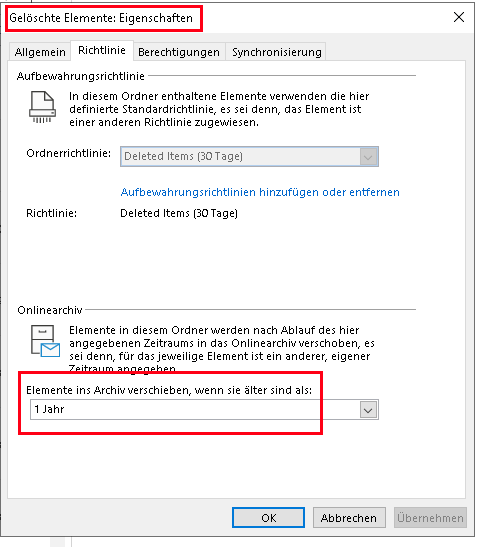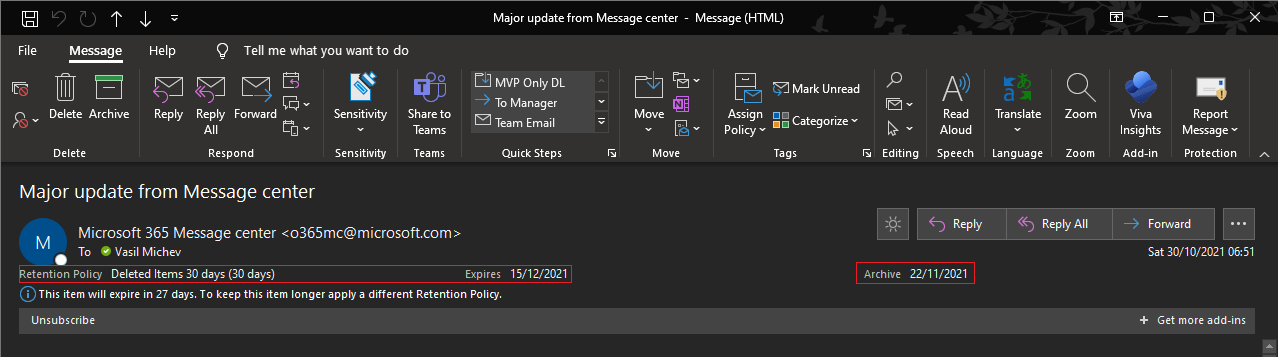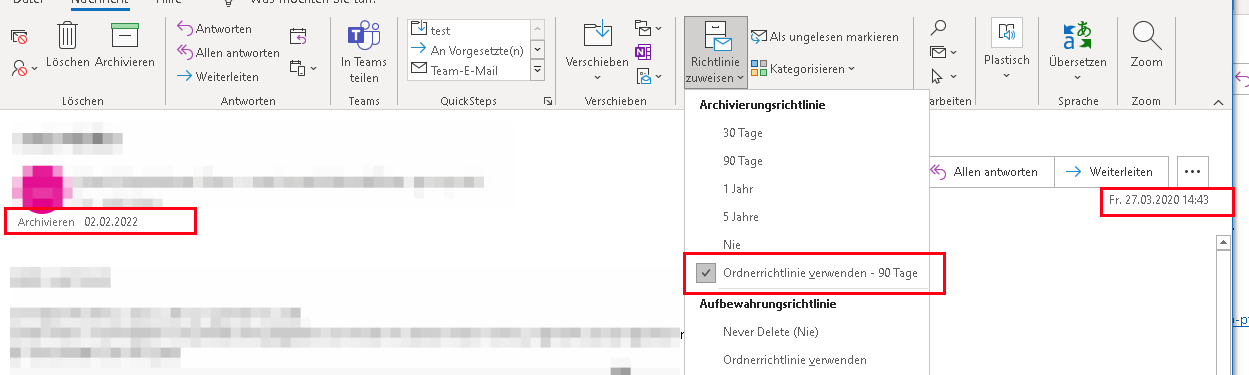Deleted items have it's own retention processing, because of few factors. First, and most important, few years back Microsoft decided to push a change that "ignores" the default tag or folder-specific Deleted Items tags, as apparently they needed to please people switching from Gmail. Anyway, if you want items in the Deleted items folder to be processed, you need to create a new policy with an appropriate tag assigned, or rename the default one. Details are here: https://www.microsoft.com/en-us/microsoft-365/blog/2015/02/20/extended-email-retention-deleted-items-office-365/
If the items remain in the Deleted items folder in your main mailbox, that's the most probable cause. For completeness, let's also mention the other factor. The usual "path" items in the Deleted items follow is: Deleted items folder > item expires or is soft-deleted > Deletions folder > item expires or is hard-deleted > Purges. If you have an Online archive enabled, the default policy then moves items from the Purges folder to the corresponding folder in the Online Archive, where they remain for the duration of the "single item recovery" period. Just recently Microsoft "shortened" the amount of time over which this process happens: https://www.michev.info/Blog/Post/3457/updated-retention-settings-for-the-recoverable-items-subtree
Online Archive not working on deleted items
Hi
I've activated my Online Archive on my Exchange Online Account.
On my main Root Folder in Outlook, I added a 1 year move to archive policy.
After, I run the process manually with powershell. All items in inbox and sent folder, have been moved to the Online Archive.
But no items in my deleted folder have been moved there.
I also applied a 31days retention policy, but nothing happende, also not after some days.
Is there a way to check why this is not working on deleted items?
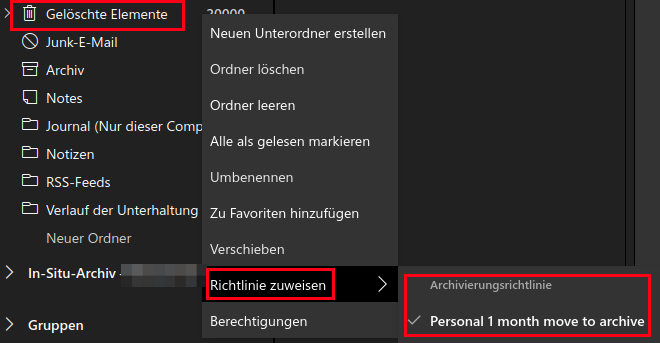
-
 Vasil Michev 95,181 Reputation points MVP
Vasil Michev 95,181 Reputation points MVP2021-11-09T13:39:30.92+00:00
1 additional answer
Sort by: Most helpful
-
Righter 21 Reputation points
2021-11-10T08:37:09.067+00:00 Ok as I understood correct.
I have deployed a new Policy instead of using the default.
I added also a new tag to identify my outlook is using the new one.The new policy is, with the new 3 month to archive
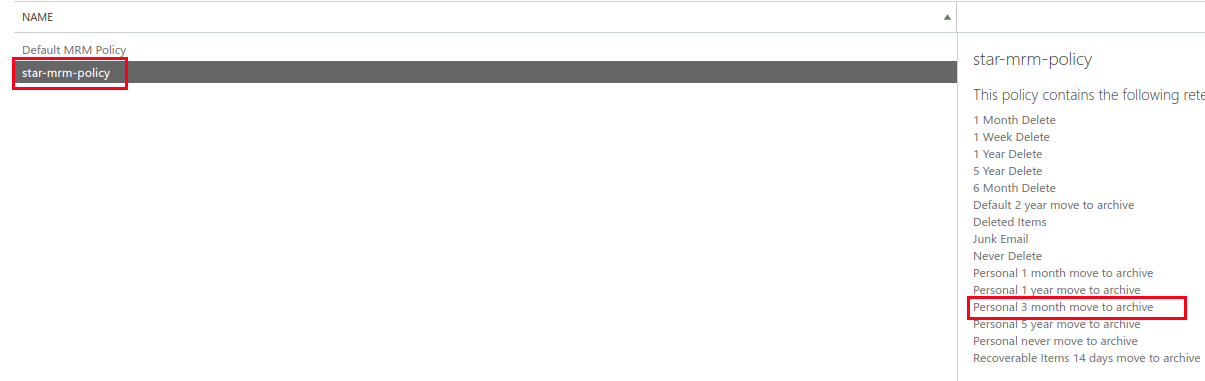
And I've added this policy to my mailbox yesterday evening:
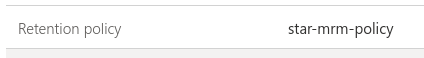
But this morning, my Outlook (after restart also) Still doesn't show the new policy with the three months. So I think it still has the old policy in outlook.
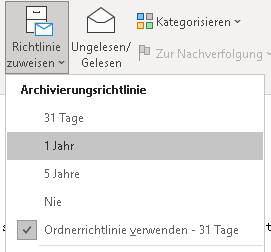
Do I have to wait longer until the policy is pushed to Outlook (Same in OWA)