In all Data Visualizer description we can read that it get data from Excel!
Try convert csv to xls(x) file format.
Create Visio Diagram using Data Visualizer from a UWP program
I'm wondering if there is a way to create a Visio diagram from a CSV file created from within a UWP application.
I can create the CSV file, but I cannot find any way to turn that CSV file into a data visualizer template and then use that template to create the Visio diagram.
I am able to do it by hand from the programmatically created CSV file, but it's labour intensive and not something I can put into a user's hand because it's too complicated.
2 answers
Sort by: Most helpful
-
Anonymous
2020-08-11T04:17:45.607+00:00 -
 Emily Hua-MSFT 27,536 Reputation points
Emily Hua-MSFT 27,536 Reputation points2020-08-11T08:46:14.56+00:00 Hi Paul,
On my test environment with Visio Plan 2, when using a Data Visualizer template to create a Visio diagram, it needs a Excel workbook, the supported formats are .xlsx, .xlsm, .xlsb, .xls, .xlw, and there is no .csv.
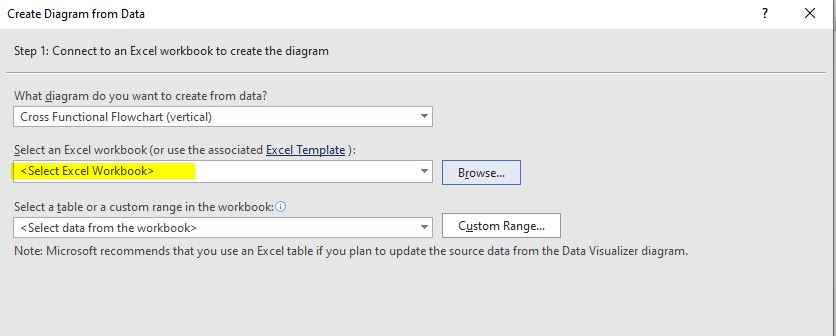
Could you please transfer the CSV file to one of the supported formats above?
--------Update--------
In addition to the function of Save As, you could also connect CSV file in Excel via Power Query, then save it as a Excel workbooks with those formats above. If you are importing data from a CSV file, Power Query will automatically detect column delimiters including column names and types.
More information, please refer to "Import data from external data sources (Power Query)".