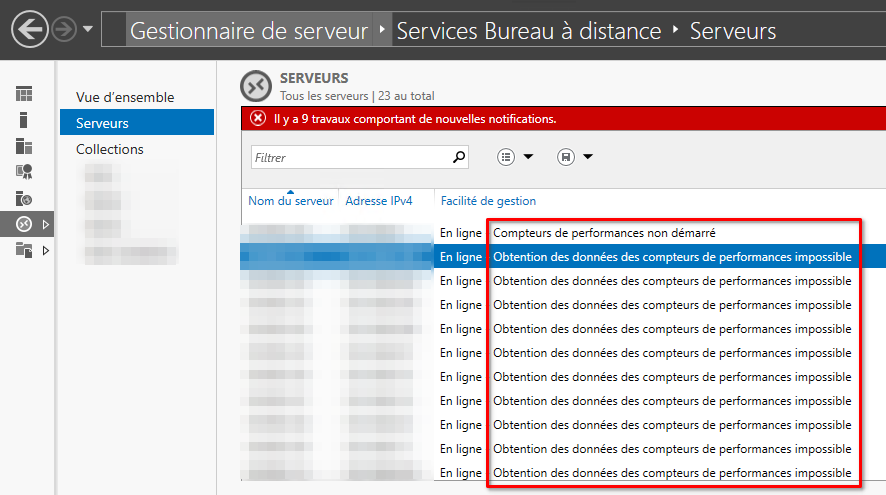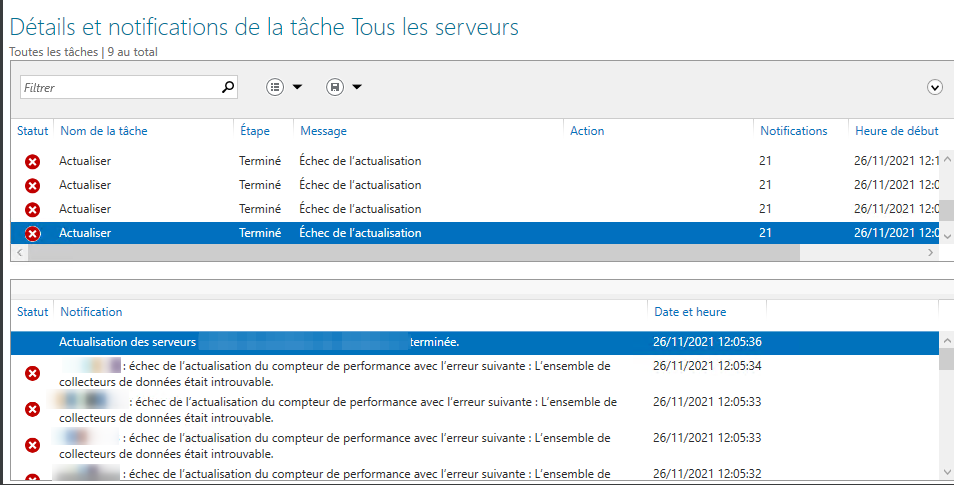Hi Lecmura,
Thank you for your question.
I think it's worth consulting the article below that will address a problem similar to yours about "Manually rebuilding performance counters for Windows Server 2008 64-bit or Windows Server 2008 R2 systems", even if it occurs in another version I believe it can be useful for you, more information about it at the link below:
-----------------------------------------------------------------------------------------------------------------------------------------------------------------
If the answer is helpful, please vote positively and accept the answer.