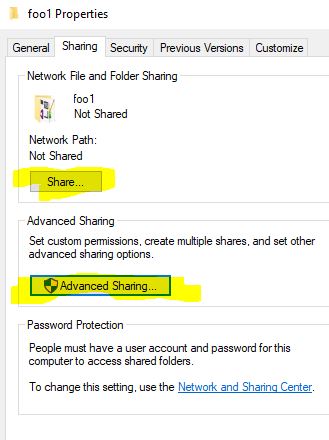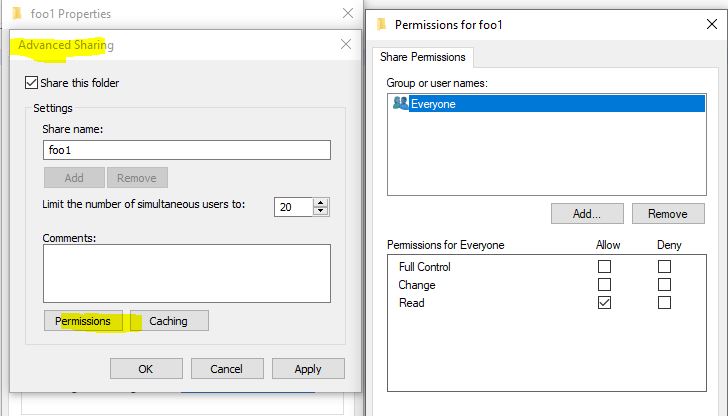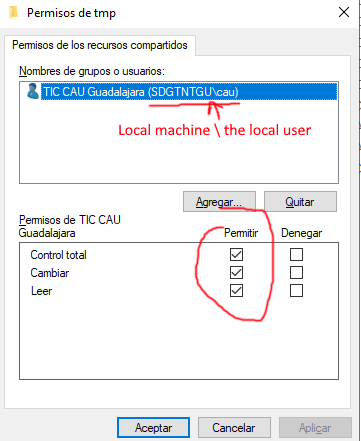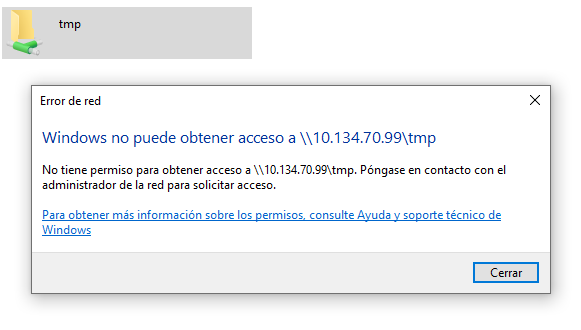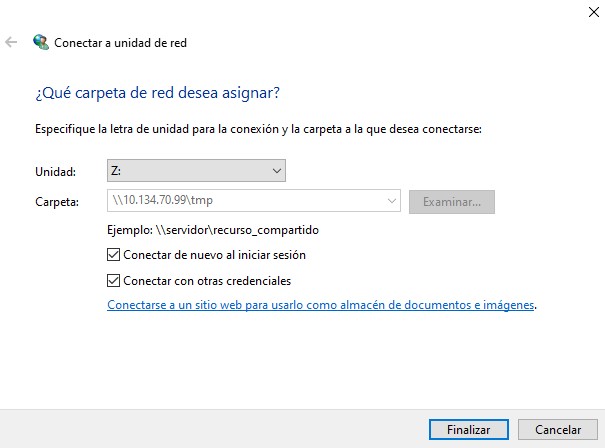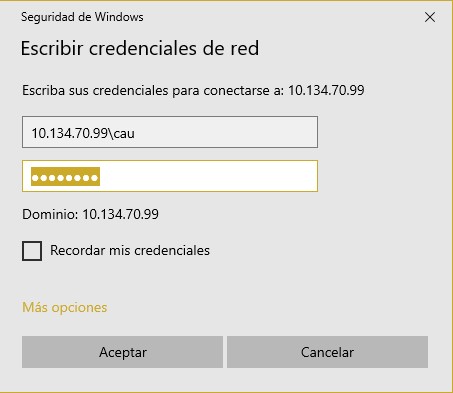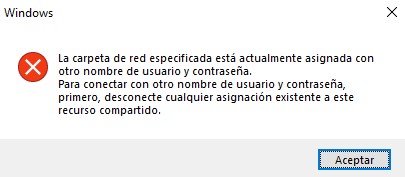Hi there,
When using a local account to access a domain network share, you will be prompted to enter the user credential for the domain. Please note that all servers in a domain must be passed domain credentials. If the credentials passed are in a different context, then the file servers (member servers) of the domain will attempt to check their local user accounts only. If the credentials do not match, then the user is prompted for valid credentials (or access is not permitted).
In your situation, the users are logging locally on the clients. This creates a user session in the LOCALMACHINE\USERNAME context. Because the user is not in the domain context, DOMAIN\USERNAME, any attempts to connect to domain resources will require either a server local account that matches the local machine credentials or a prompt for a new username/password.
It is recommended to use domain users to access the domain resources. Meanwhile, if you insist, as a workaround, local accounts on each member server where the shared folders are stored will have to be created to directly map to the same username/password combinations the users are using on each local machine
--If the reply is helpful, please Upvote and Accept it as an answer--