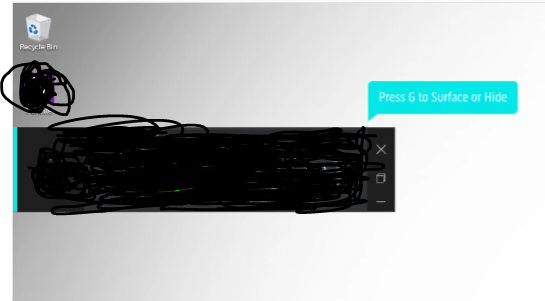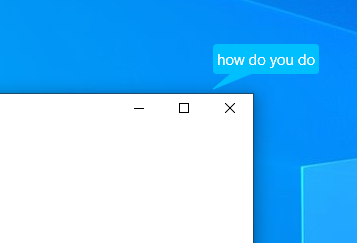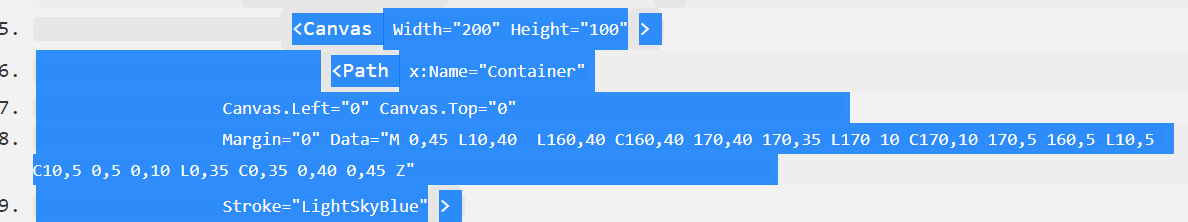Below is an example about Balloon tooltip above the overlay, you could try to refer to it. For the content of the tooltip position, you can refer to here.
MainWindow.xaml:
<Window x:Class="tooltipballoon.MainWindow"
xmlns="http://schemas.microsoft.com/winfx/2006/xaml/presentation"
xmlns:x="http://schemas.microsoft.com/winfx/2006/xaml"
xmlns:d="http://schemas.microsoft.com/expression/blend/2008"
xmlns:mc="http://schemas.openxmlformats.org/markup-compatibility/2006"
xmlns:local="clr-namespace:tooltipballoon"
mc:Ignorable="d" Name="window" Loaded="window_Loaded"
Title="MainWindow" Height="450" Width="800">
<Window.ToolTip>
<ToolTip x:Name="tt">Press G to Surface or Hide</ToolTip>
</Window.ToolTip>
<Window.Resources>
<Style x:Key="{x:Type ToolTip}" TargetType="ToolTip">
<Setter Property="Placement" Value="Top"/>
<Setter Property="PlacementTarget" Value="{Binding ElementName=winodw}"/>
<Setter Property="PlacementRectangle" Value="10,0,700,0"/>
<Setter Property="OverridesDefaultStyle" Value="true" />
<Setter Property="HorizontalOffset" Value="250" />
<Setter Property="VerticalOffset" Value="15" />
<Setter Property="Background" Value="LightSkyBlue" />
<Setter Property="Foreground" Value="White" />
<Setter Property="Template">
<Setter.Value>
<ControlTemplate TargetType="ToolTip">
<Canvas Width="200" Height="100">
<Path x:Name="Container"
Canvas.Left="0" Canvas.Top="0"
Margin="0" Data="M 0,45 L10,40 L160,40 C160,40 170,40 170,35 L170 10 C170,10 170,5 160,5 L10,5 C10,5 0,5 0,10 L0,35 C0,35 0,40 0,45 Z"
Stroke="LightSkyBlue">
<Path.Fill>
<SolidColorBrush Color="DeepSkyBlue"/>
</Path.Fill>
</Path>
<TextBlock Canvas.Left="15" Canvas.Top="15" Width="200"
Height="55" Text="{TemplateBinding Content}" TextWrapping="Wrapwithoverflow" />
</Canvas>
</ControlTemplate>
</Setter.Value>
</Setter>
</Style>
</Window.Resources>
<Grid>
</Grid>
</Window>
MainWindow.xaml.cs:
using System.Windows;
using System.Windows.Input;
namespace tooltipballoon
{
public partial class MainWindow : Window
{
public MainWindow()
{
InitializeComponent();
}
private void window_Loaded(object sender, RoutedEventArgs e)
{
var window = Window.GetWindow(this);
window.KeyDown += windowKeyDown;
}
private void windowKeyDown(object sender, KeyEventArgs e)
{
var window =sender as Window;
tt.PlacementTarget=window;
if (e.Key == Key.G)
{
if (tt.IsOpen == false)
{
tt.IsOpen = true;
}
else
{
tt.IsOpen = false;
}
}
}
}
}
The result:
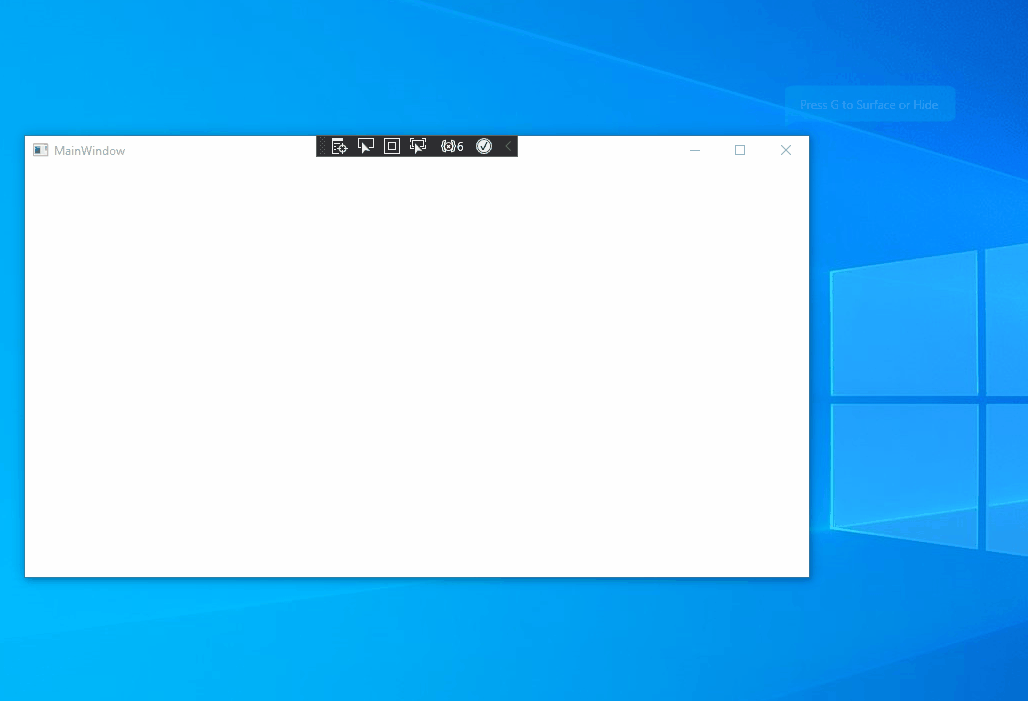
If the response is helpful, please click "Accept Answer" and upvote it.
Note: Please follow the steps in our documentation to enable e-mail notifications if you want to receive the related email notification for this thread.