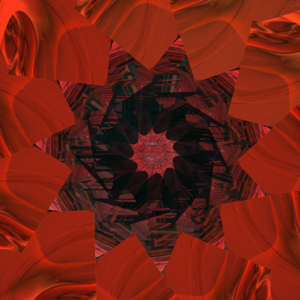Environment: C++ using VS 2010 running on Win10.
I have an application that crashes with error log entry:
--
Log Name: Application
Source: Application Error
Date: 2021-11-05 9:33:39 PM
Event ID: 1000
Task Category: (100)
Level: Error
Keywords: Classic
User: N/A
Computer: COMPUTER-RM
Description:
Faulting application name: envservices.exe, version: 4.0.5.0, time stamp: 0x60119cd5
Faulting module name: USER32.dll, version: 10.0.19041.1288, time stamp: 0x28f79a20
Exception code: 0xc0000005
Fault offset: 0x0005199f
Faulting process id: 0x20b4
Faulting application start time: 0x01d7d24a35f27cd1
Faulting application path: c:\Envision\apps\envservices.exe
Faulting module path: C:\Windows\System32\USER32.dll
Report Id: dad4e331-e7b4-43d9-8a56-8bd016cfdf09
Faulting package full name:
Faulting package-relative application ID:
Event Xml:
<Event xmlns="http://schemas.microsoft.com/win/2004/08/events/event">
<System>
<Provider Name="Application Error" />
<EventID Qualifiers="0">1000</EventID>
<Version>0</Version>
<Level>2</Level>
<Task>100</Task>
<Opcode>0</Opcode>
<Keywords>0x80000000000000</Keywords>
<TimeCreated SystemTime="2021-11-06T01:33:39.0769078Z" />
<EventRecordID>4629</EventRecordID>
<Correlation />
<Execution ProcessID="0" ThreadID="0" />
<Channel>Application</Channel>
<Computer>COMPUTER-RM</Computer>
<Security />
</System>
<EventData>
<Data>envservices.exe</Data>
<Data>4.0.5.0</Data>
<Data>60119cd5</Data>
<Data>USER32.dll</Data>
<Data>10.0.19041.1288</Data>
<Data>28f79a20</Data>
<Data>c0000005</Data>
<Data>0005199f</Data>
<Data>20b4</Data>
<Data>01d7d24a35f27cd1</Data>
<Data>c:\Envision\apps\envservices.exe</Data>
<Data>C:\Windows\System32\USER32.dll</Data>
<Data>dad4e331-e7b4-43d9-8a56-8bd016cfdf09</Data>
<Data>
</Data>
<Data>
</Data>
</EventData>
</Event>
--
Only partly useful.
It would be very helpful to be able to determine which module in USER32.DLL caused this fault.
Of course it never fails in the lab environment or I could run it under a debugger and capture the point of failure.
It fails at a customer site and the machine is rebooted to start it up again. Rate of failure could be days or weeks.
Is there any way of getting more useful information?
Thanks.