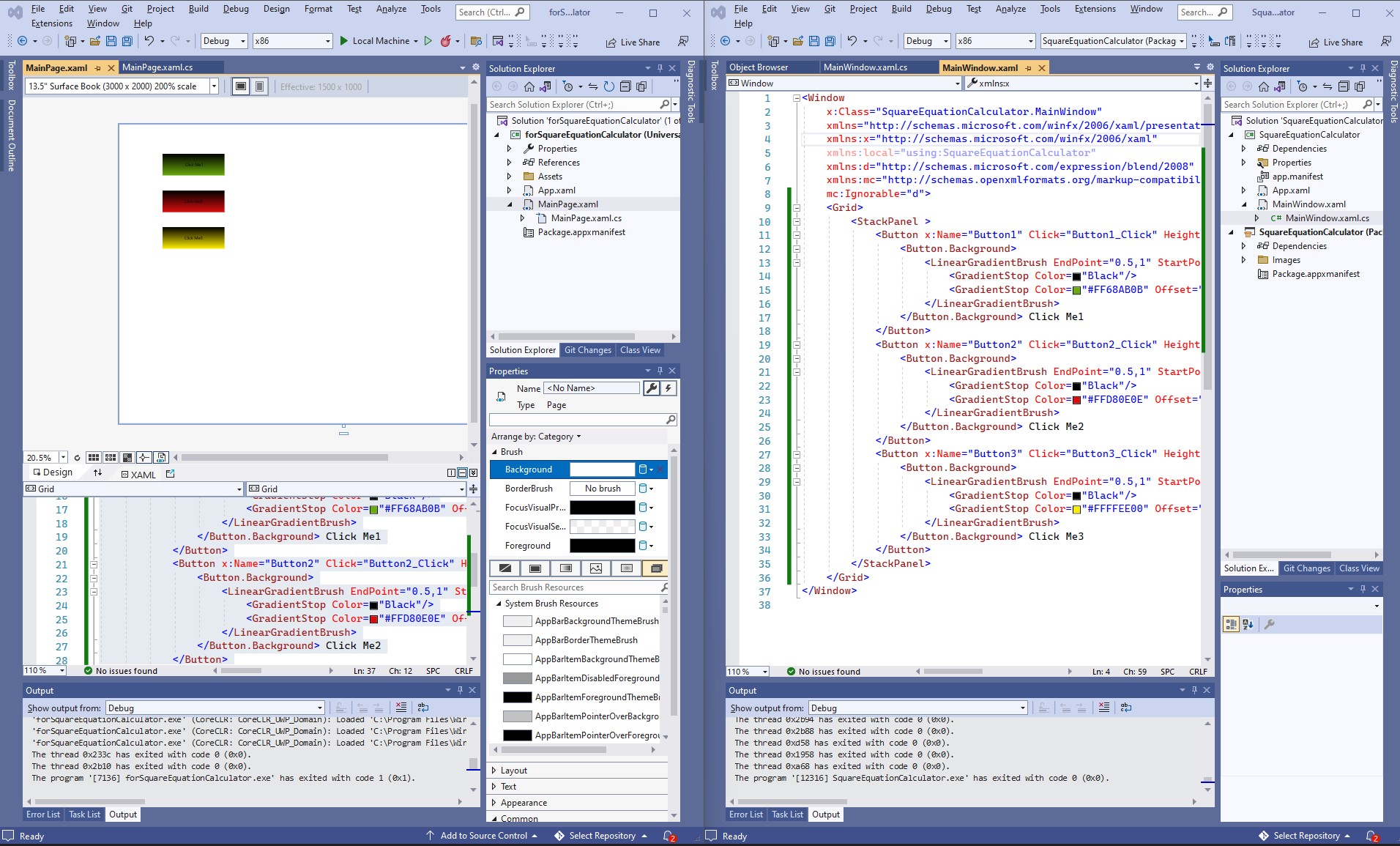You must edit the .csproj file (for C#, .vcxproj for C++)
thern inside PropertyGroup :
<PropertyGroup>
<OutputType>WinExe</OutputType>
<TargetFramework>net5.0-windows10.0.19041.0</TargetFramework>
<TargetPlatformMinVersion>10.0.17763.0</TargetPlatformMinVersion>
<RootNamespace>CSharp_WindowsAppSDK_Test3</RootNamespace>
<ApplicationManifest>app.manifest</ApplicationManifest>
<Platforms>x86;x64;arm64</Platforms>
<RuntimeIdentifiers>win10-x86;win10-x64;win10-arm64</RuntimeIdentifiers>
<PublishProfile>win10-$(Platform).pubxml</PublishProfile>
<UseWinUI>true</UseWinUI>
<EnablePreviewMsixTooling>true</EnablePreviewMsixTooling>
<WindowsPackageType>None</WindowsPackageType>
</PropertyGroup>