Visual Studio
A family of Microsoft suites of integrated development tools for building applications for Windows, the web and mobile devices.

4,642 questions
This browser is no longer supported.
Upgrade to Microsoft Edge to take advantage of the latest features, security updates, and technical support.
Unable to login in VS2017,and there's a white screen. The following image prompt appears.
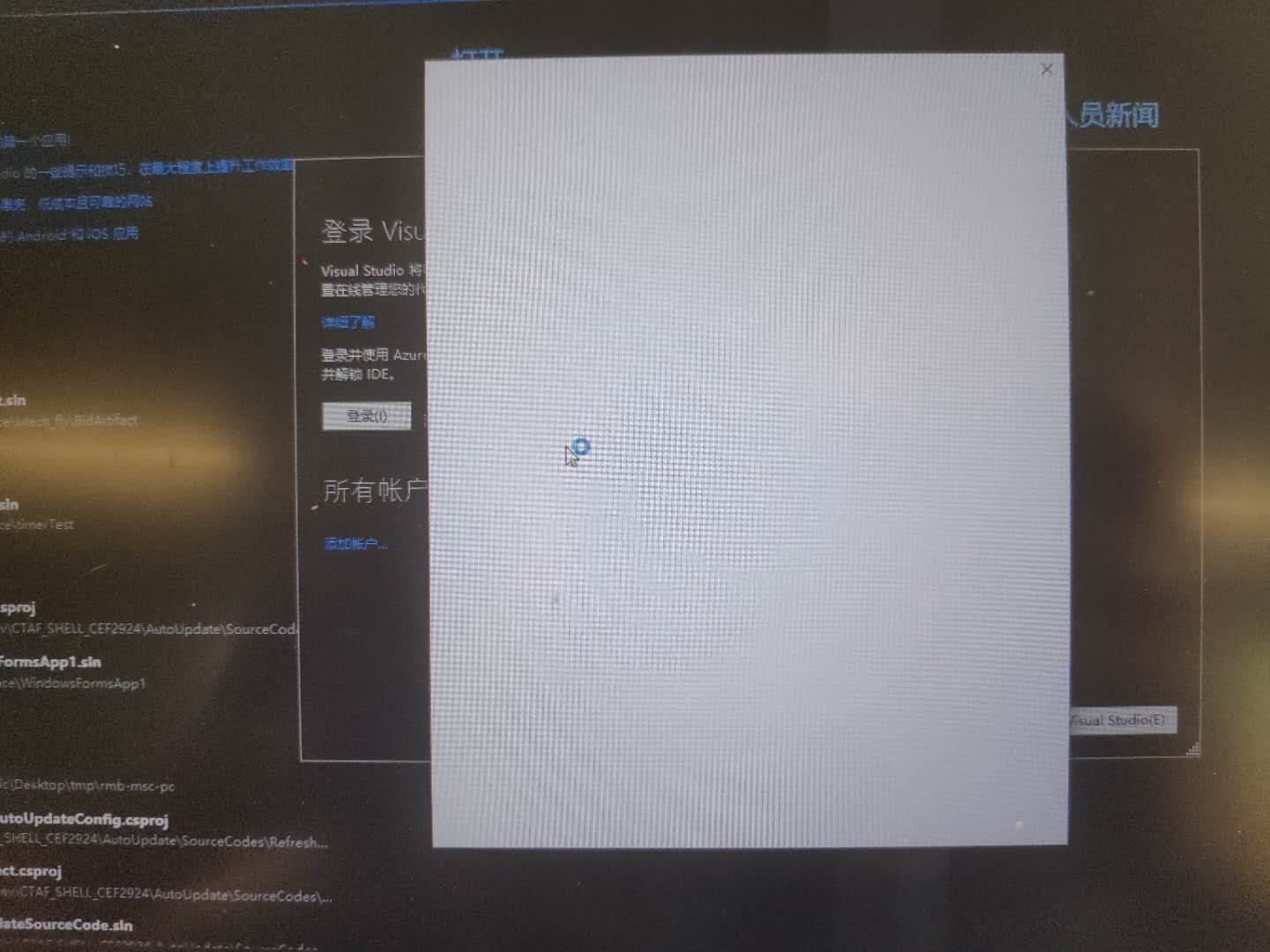
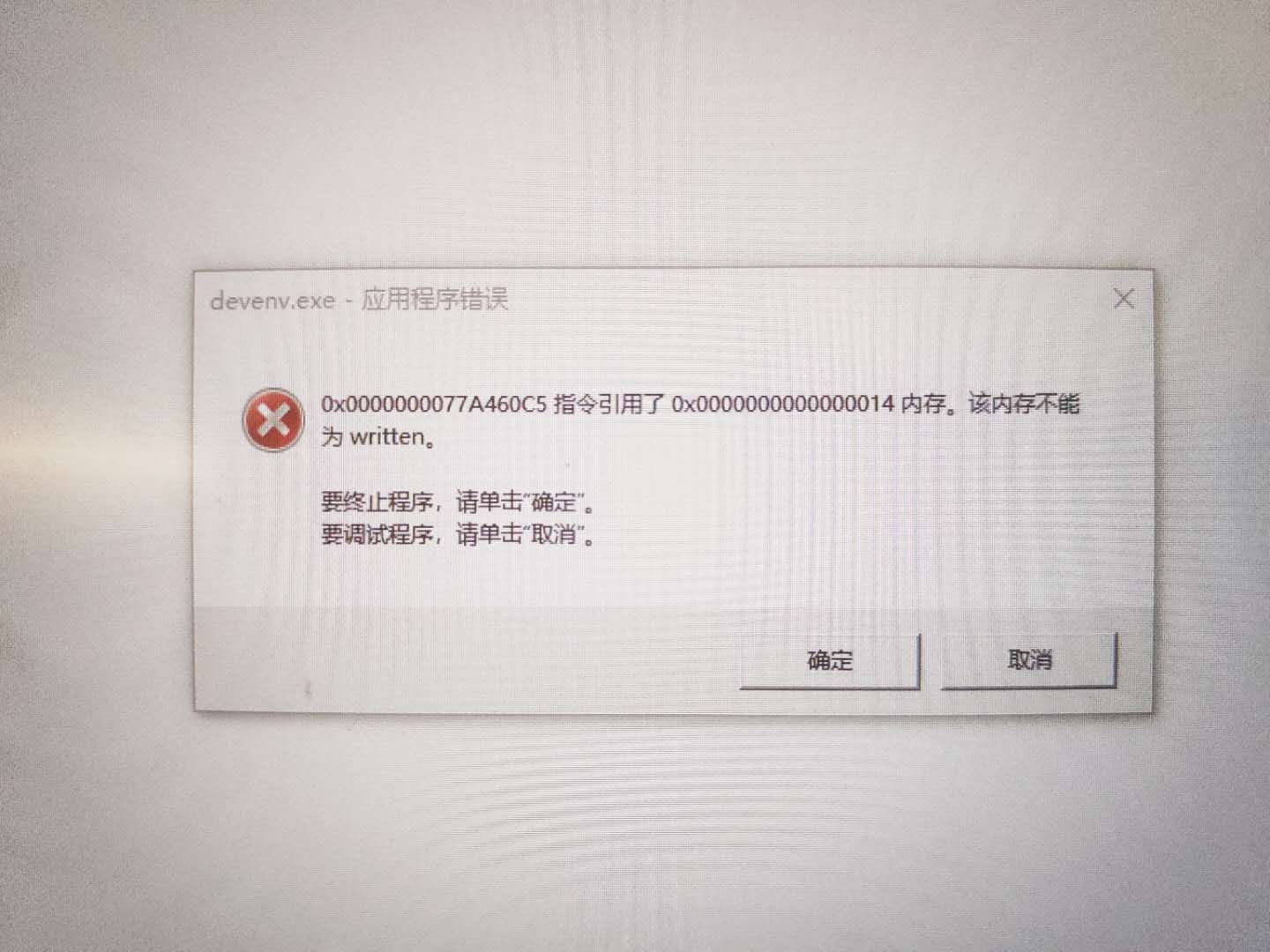
Hello viczhang,
Please follow the steps below to troubleshoot this issue:
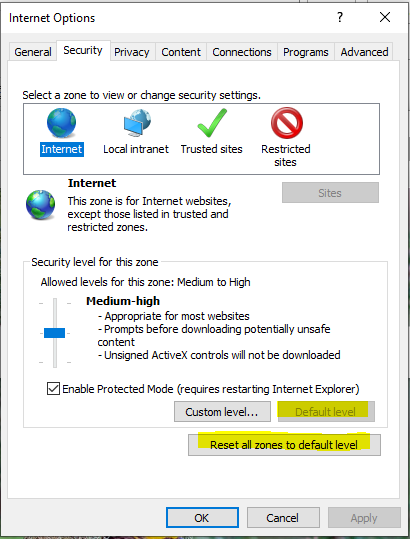
Best Regards,
Tianyu