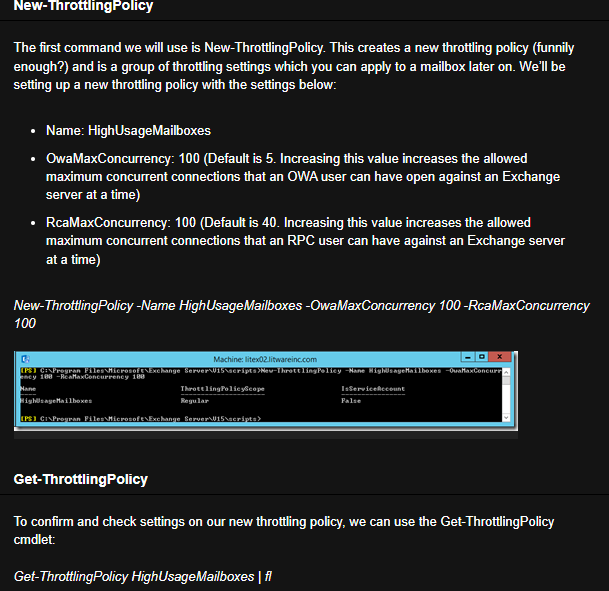15 uses is prob too much, but you can create a throttling policy for OWA and test it:
https://markgossa.blogspot.com/2016/01/new-throttling-policy-for-specific-users.html
New throttling policy for specific users - Exchange 2016
Introduction
Throttling policies enable you to change the amount of resources can be used by mailboxes that are assigned that throttling policy. For example, you may want to increase the maximum concurrent Outlook and OWA connections for a mailbox that needs to have many concurrent open connections.
In this post, I’ll demonstrate how to create a new throttling policy that allows for more concurrent OWA and Outlook connections and then I’ll assign the throttling policy to a mailbox.
New-ThrottlingPolicy
The first command we will use is New-ThrottlingPolicy. This creates a new throttling policy (funnily enough?) and is a group of throttling settings which you can apply to a mailbox later on. We’ll be setting up a new throttling policy with the settings below:
Name: HighUsageMailboxes
OwaMaxConcurrency: 100 (Default is 5. Increasing this value increases the allowed maximum concurrent connections that an OWA user can have open against an Exchange server at a time)
RcaMaxConcurrency: 100 (Default is 40. Increasing this value increases the allowed maximum concurrent connections that an RPC user can have against an Exchange server at a time)
New-ThrottlingPolicy -Name HighUsageMailboxes -OwaMaxConcurrency 100 -RcaMaxConcurrency 100
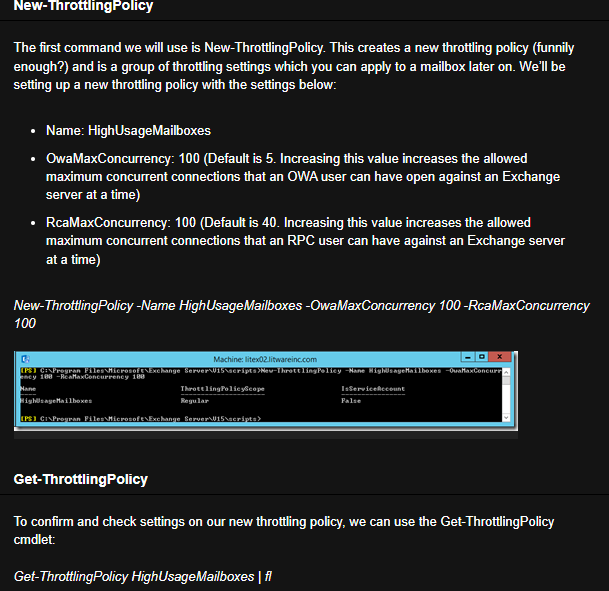
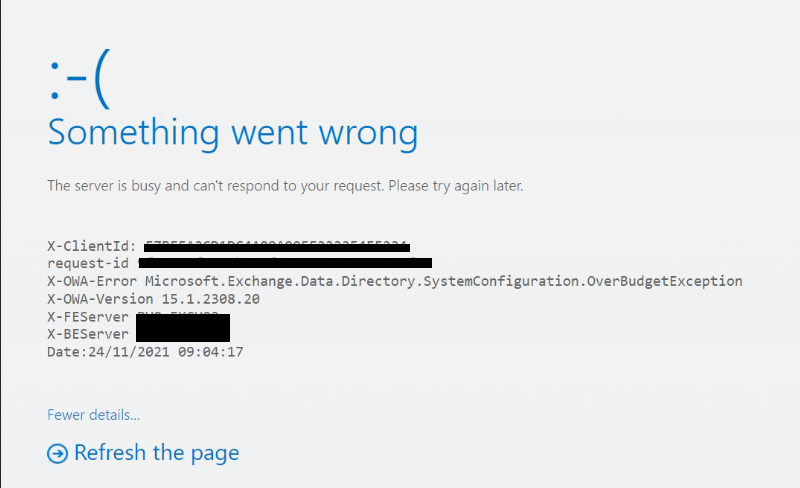 ]
]