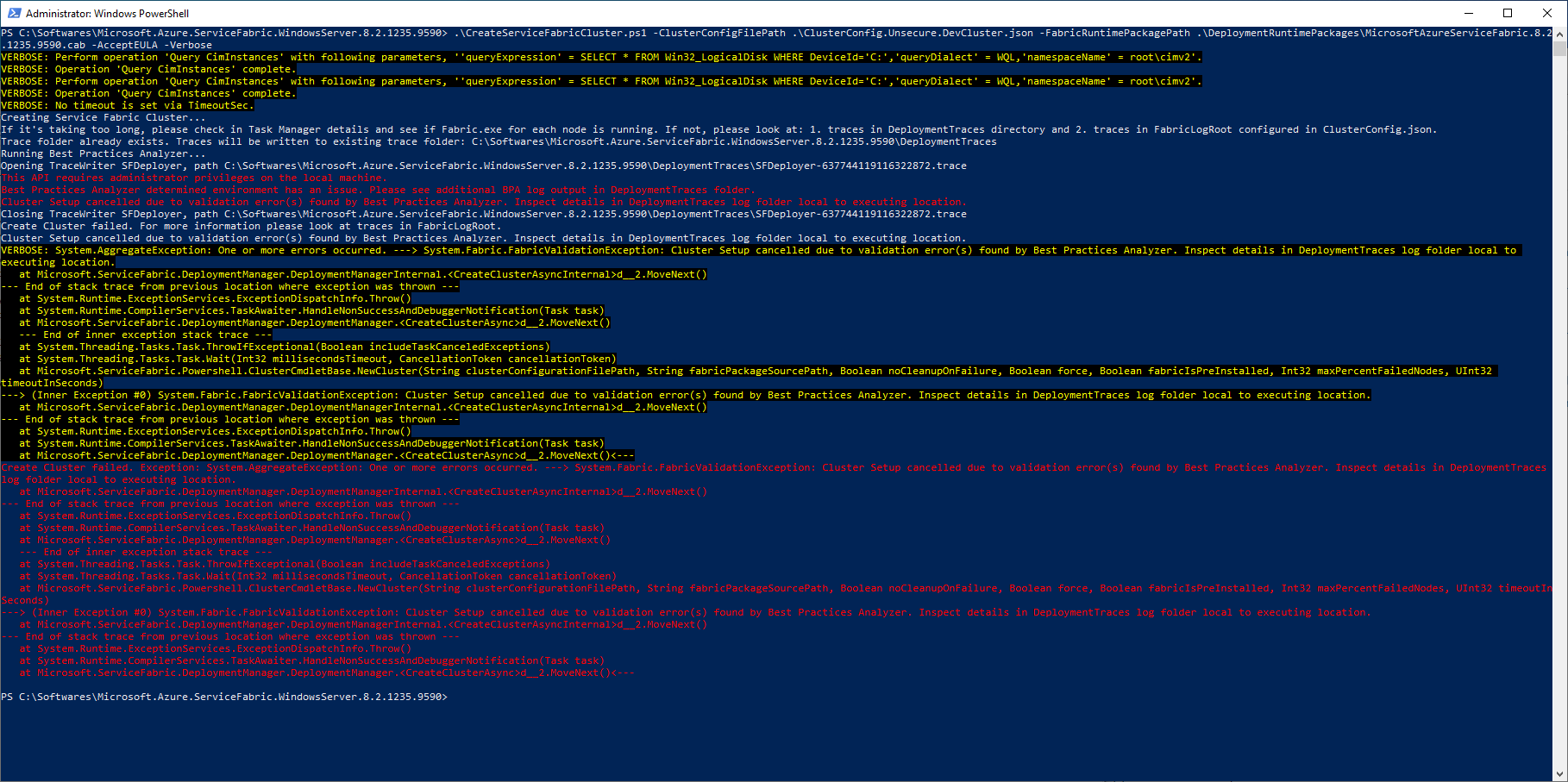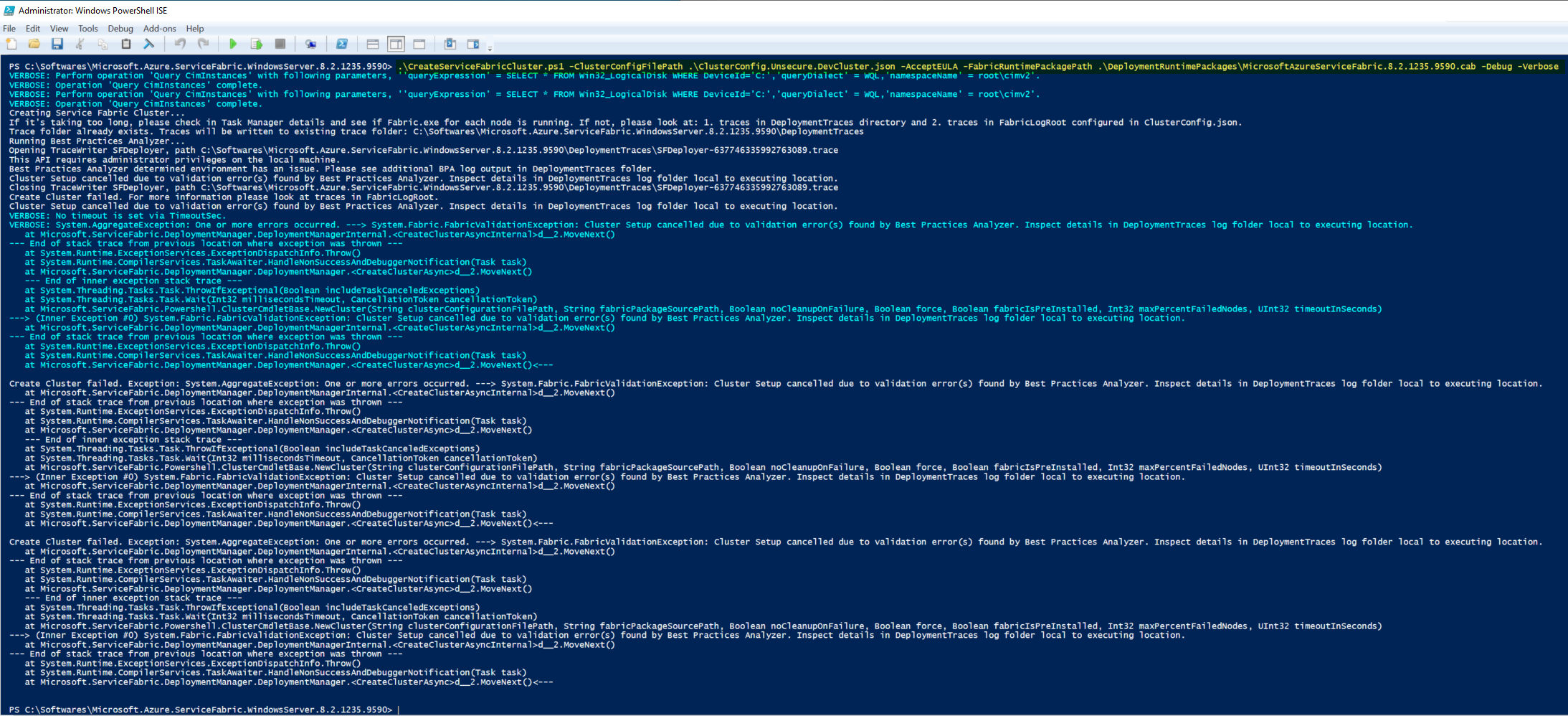I'm trying to install the Azure Service Fabric Runtime (downloaded as ServiceFabric standalone) thru my PowerShell (yes, I'm running PowerShell as Admin) from my local machine but it always fails and throws following 3-error messages:
2021/12/07-02:01:37.120,Error,26108,SystemFabricDeployer.SFDeployer,This API requires administrator privileges on the local machine.
2021/12/07-02:01:39.251,Error,26108,SystemFabricDeployer.SFDeployer,Best Practices Analyzer determined environment has an issue. Please see additional BPA log output in DeploymentTraces folder.
2021/12/07-02:01:39.252,Error,26108,SystemFabricDeployer.SFDeployer,Cluster Setup cancelled due to validation error(s) found by Best Practices Analyzer. Inspect details in DeploymentTraces log folder local to executing location.
The command I use is:
.\CreateServiceFabricCluster.ps1 -ClusterConfigFilePath .\ClusterConfig.Unsecure.DevCluster.json -AcceptEULA
I even downloaded the Runtime Cab file (which is 153MB in size) into the folder DeploymentRuntimePackages and ran the following command but still same error:
.\CreateServiceFabricCluster.ps1 -ClusterConfigFilePath .\ClusterConfig.Unsecure.DevCluster.json -FabricRuntimePackagePath .\DeploymentRuntimePackages\MicrosoftAzureServiceFabric.8.2.1235.9590.cab -AcceptEULA -Verbose
Here is the screenshot of error:
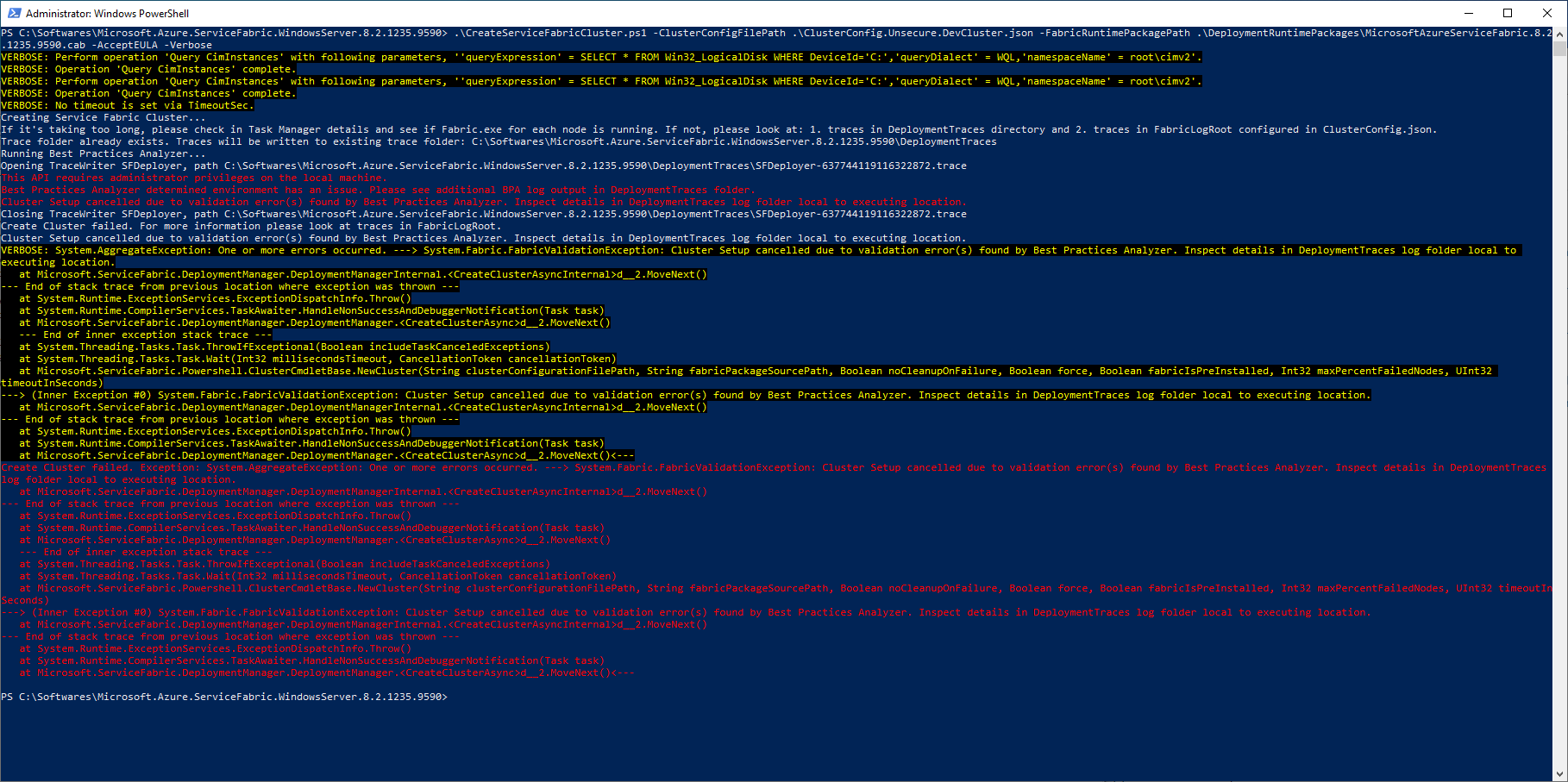
I followed the official page of Microsoft how to install Service Fabric:
https://learn.microsoft.com/en-us/azure/service-fabric/service-fabric-cluster-creation-for-windows-server
Appreciate your help.