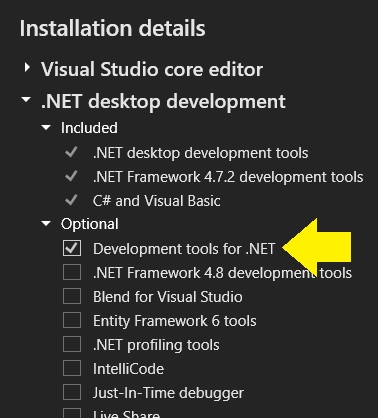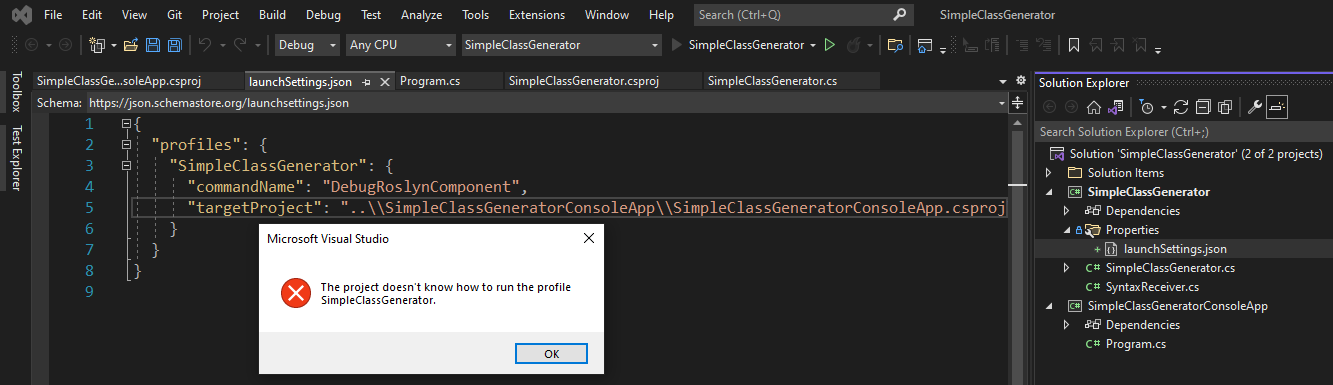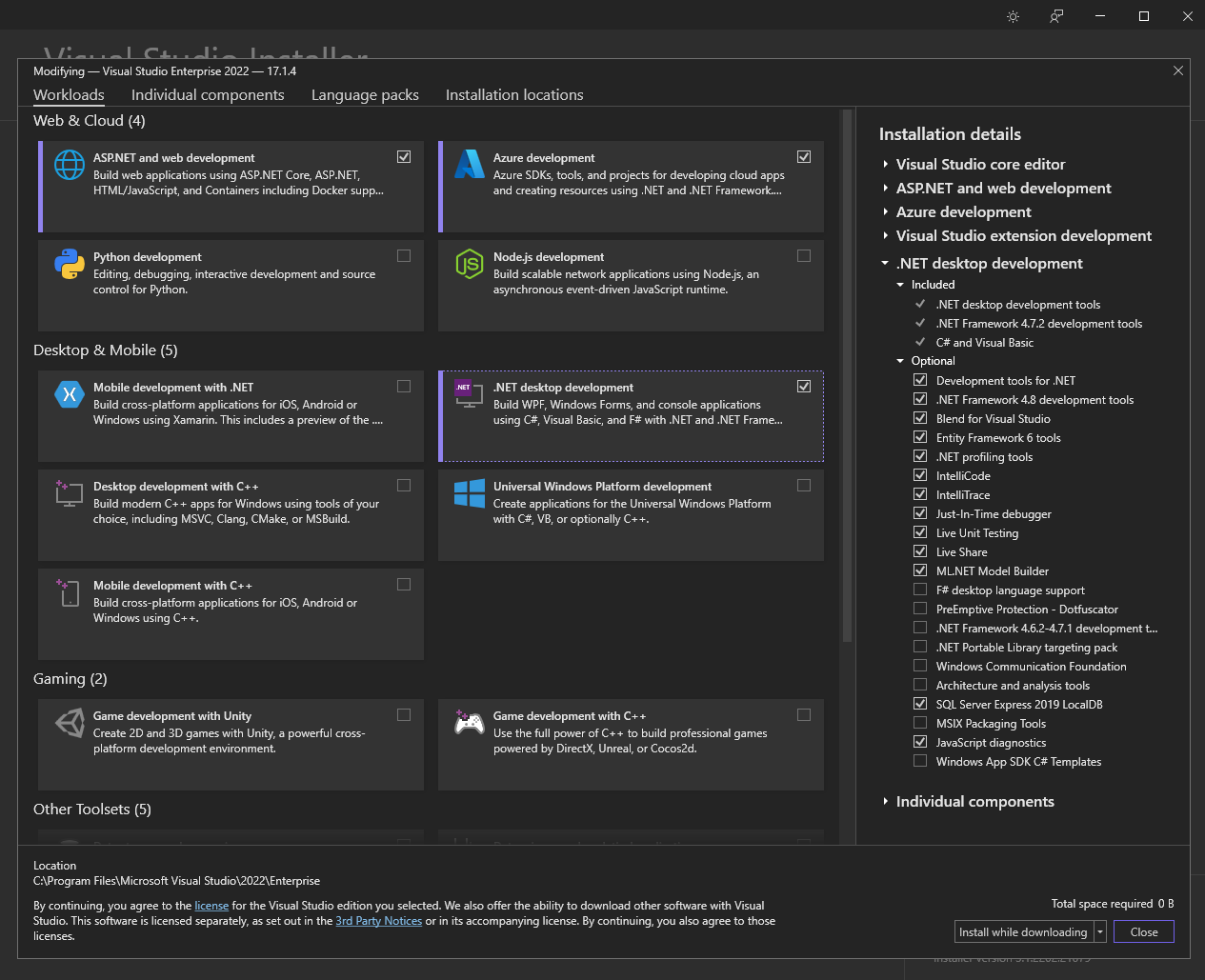The "project doesn't know how to run the profile..." error appears to be related to the Development Tools for .NET option in the .Net desktop development installation of Visual Studio 2022. It should be possible to resolve the problem by modifying the VS install to add this component. I'm not sure what else this component is affecting so it seems like MS might need to promote it from "optional" to "included".