Hi @Jānis Šmits ,
Agree with Saki, it's also an idea to use the transport rules to block viva emails.
A simple way to do this is to open your M365 Admin Center and navigate to Settings > Org settings, there will be the option: Briefing email from Microsoft Viva, you could disable it:
https://admin.microsoft.com/Adminportal/Home#/Settings/Services/:/Settings/L1/BriefingEmail
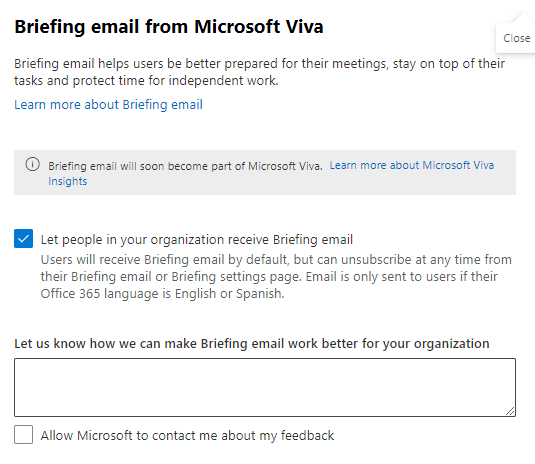
Best regards,
Lou
If the response is helpful, please click "Accept Answer" and upvote it.
Note: Please follow the steps in our documentation to enable e-mail notifications if you want to receive the related email notification for this thread.
