I see the VM private ip is 10.0.0.4 do you have connectivity to this subnet from your local PC? like S2S VPN or express route? did you use this IP to RDP to the VM or the public IP?
file shares will work only if you have this connectivity.
This browser is no longer supported.
Upgrade to Microsoft Edge to take advantage of the latest features, security updates, and technical support.
Hello,
i'm testing a DR scenario in azure. Our infrastructure is simple: we use Azure Site Recovery to replicate three on-premise VM in Azure and we would like to access them after a failover. One of this VM (windows server 2019) contains a shared folder and our users normally access it with //VMIPADDRESS/SHAREDFOLDER. Now i'm tryng to do the same after a failover on azure and it doesn't work. I can connect to my azure VM via RDP and I can ping it but I cannot access the shared folder from an on-premise desktop PC. If I try from an azure VM to the other one it works. I checked with telnet if 445 port is open and it's ok.
Error number is: 0x80004005, error message below:
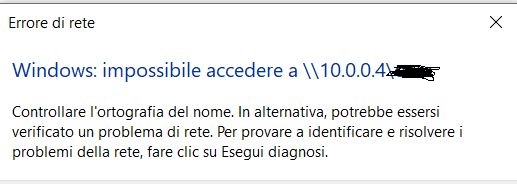
Can you please help me?
Thanks
I see the VM private ip is 10.0.0.4 do you have connectivity to this subnet from your local PC? like S2S VPN or express route? did you use this IP to RDP to the VM or the public IP?
file shares will work only if you have this connectivity.
Hello @Praveen Prabhakaran thanks for your reply. I'm connecting to Azure VM using a Point-to-Site VPN and I use that IP to connect with RDP. I can even ping it from my local PC so the connectivity is ok.