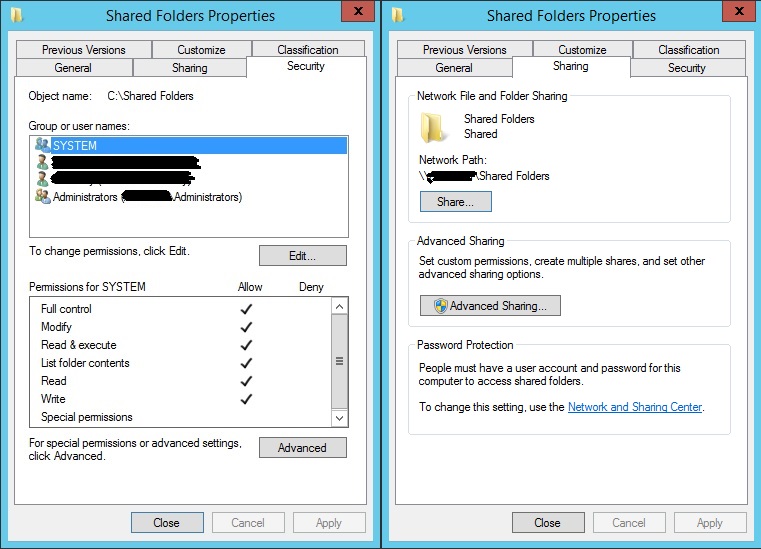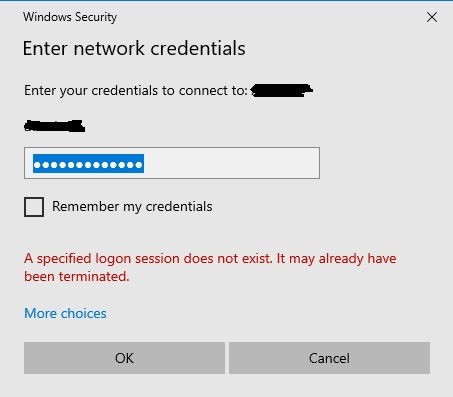Hi,
Please help to provide below information.
- What error message did you encounter? Could you please share the details?
- Can you check the file share permission? How did you configure under "Sharing" and "Security" tabs?

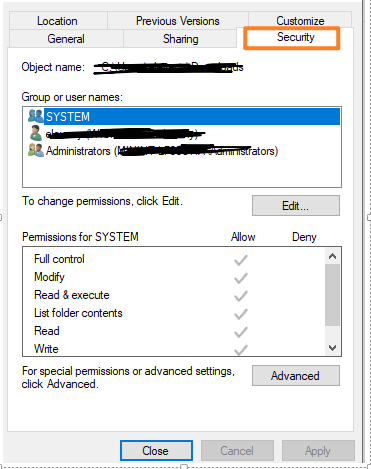
And you can first try below actions to see if it helps.
- If you use a client in the same subnet of the server to access, will it succeed?
- If you turn off the firewall, will the access be successful?
Thanks,
Eleven