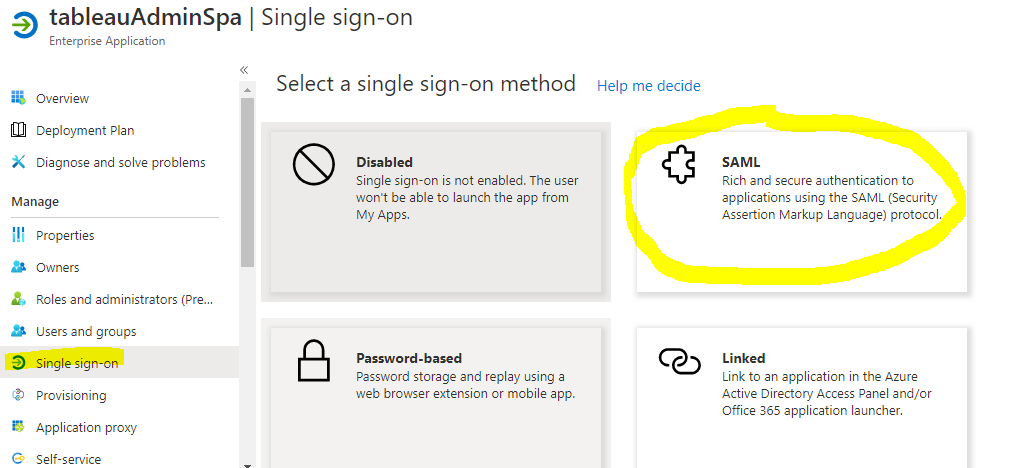If you add an existing certificate to the application for authentication, should call the /addKey endpoint.
POST https://graph.microsoft.com/v1.0/applications/{id}/addKey
Content-type: application/json
{
"keyCredential": {
"type": "AsymmetricX509Cert",
"usage": "Verify",
"key": "MIIDYDCCAki..."
},
"passwordCredential": null,
"proof":"eyJ0eXAiOiJ..."
}
If the answer is helpful, please click "Accept Answer" and kindly upvote it. If you have extra questions about this answer, please click "Comment".
Note: Please follow the steps in our documentation to enable e-mail notifications if you want to receive the related email notification for this thread.