Hello,
Welcome to Microsoft Q&A!
It looks like that that you just want to navigate to another page instead of the default MainPage. Here are the steps that you need to do:
1) Go to the App.xaml.cs file.
2) Find the OnLaunched event.
3) Find this line of the code :
rootFrame.Navigate(typeof(MainPage), e.Arguments);
4) Change the MainPage into the page that you want to show.
5) Run your app again.
Thank you.
If the answer is the right solution, please click "Accept Answer" and kindly upvote it. If you have extra questions about this answer, please click "Comment".
Note: Please follow the steps in our documentation to enable e-mail notifications if you want to receive the related email notification for this thread.
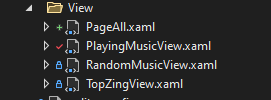 on startup to the user set screen instead of the ManinPage.xaml screen
on startup to the user set screen instead of the ManinPage.xaml screen 