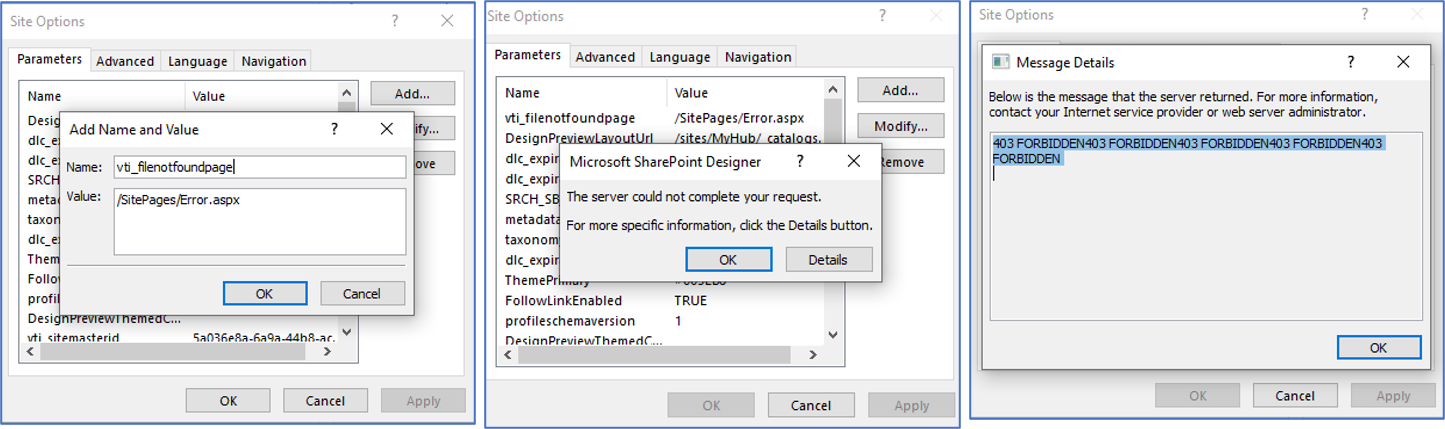Hi @Nicholas Cottrell ,
You could create a custom 404 error page in the pages library. Then configure the page as a default 404 page not found error page. This can be done either through PowerShell or using SharePoint Designer. Please refer to this article for more: implement-custom-page-not-found-error-page-in-sharepoint-online
Using SharePoint Designer to set Custom Page not found error page:
You can also use SharePoint designer to set the custom page not found error page: Here is how:
- Open your SharePoint Online site collection in SharePoint Designer 2013
- Select the Site object on the left side navigation, Click on Site Options button in the ribbon
- Assign the "vti_filenotfoundpage" property of the site to a Custom Error Page URL that you created. (Add a new entry, if it doesn't exist)
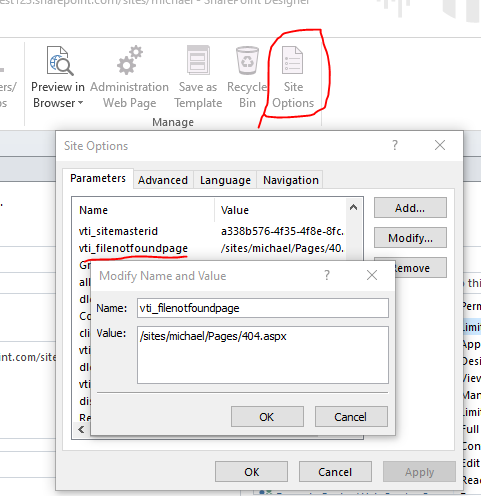
- Click on "OK" button to commit your changes.