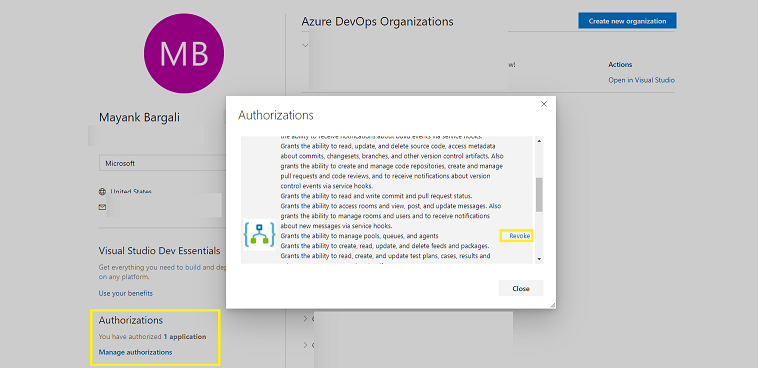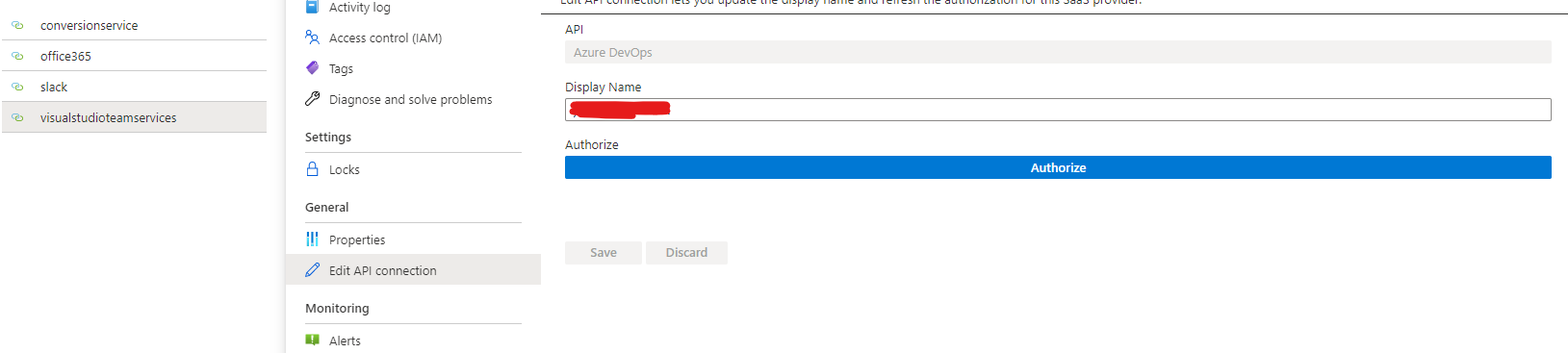@Jens Kofod Hansen Please make sure that you are signout from Devops https://aex.dev.azure.com/ before you reauthorize the connector again. If you are signin to the devops and when you click on Authorize then it will take the sign-in user credential every time. If you have logged out but still it didn't help then try to revoke the authorization from devops end.