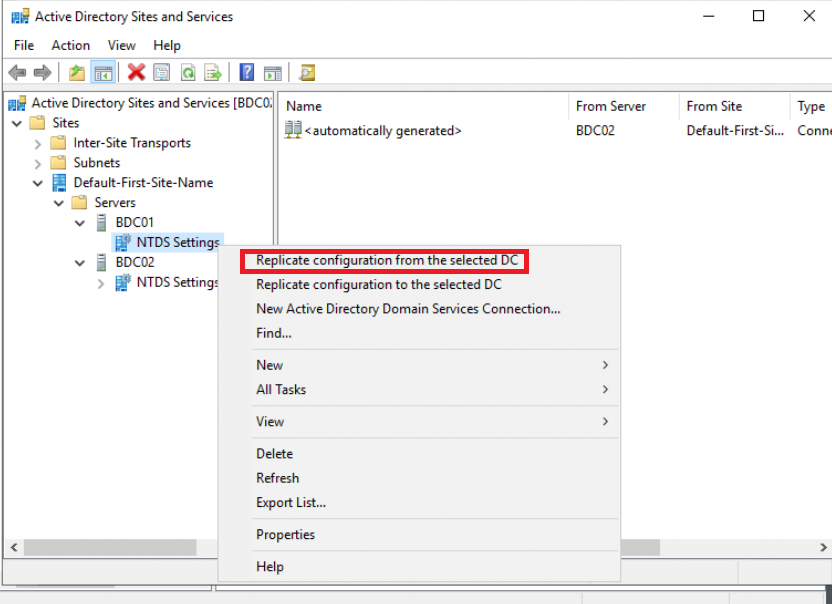Hi All,
Happy New Year!
I have 2 x Windows 2019 Domain Controllers servers that have the AD and DNS roles installed. The names are BDC01 and BDC02.
Recently I'm getting DFS Replication errors on BDC02. Here is a copy of the event logs from BDC02.
====================================
*Log Name: DFS Replication
Source: DFSR
Date: 05/01/2022 14:15:45
Event ID: 5002
Task Category: None
Level: Error
Keywords: Classic
User: N/A
Computer: BDC02.gclo.local
Description:
The DFS Replication service encountered an error communicating with partner BDC01 for replication group Domain System Volume.
Partner DNS address: BDC01.gclo.local
Optional data if available:
Partner WINS Address: BDC01
Partner IP Address: 172.16.x.x
The service will retry the connection periodically.
Additional Information:
Error: 1825 (A security package specific error occurred.)
Connection ID: 3C4F9620-3573-4564-A461-04E160A25DF3
Replication Group ID: 41D066D9-BE75-4692-850E-51FB8C7F7778
Event Xml:
<Event xmlns="http://schemas.microsoft.com/win/2004/08/events/event">
<System>
<Provider Name="DFSR" />
<EventID Qualifiers="49152">5002</EventID>
<Level>2</Level>
<Task>0</Task>
<Keywords>0x80000000000000</Keywords>
<TimeCreated SystemTime="2022-01-05T14:15:45.197451600Z" />
<EventRecordID>293</EventRecordID>
<Channel>DFS Replication</Channel>
<Computer>BDC02.gclo.local</Computer>
<Security />
</System>
<EventData>
<Data>3C4F9620-3573-4564-A461-04E160A25DF3</Data>
<Data>BDC01</Data>
<Data>Domain System Volume</Data>
<Data>BDC01.gclo.local</Data>
<Data>BDC01</Data>
<Data>172.16.x.x</Data>
<Data>1825</Data>
<Data>A security package specific error occurred.</Data>
<Data>41D066D9-BE75-4692-850E-51FB8C7F7778</Data>
</EventData>
</Event>*
===============================================
When I go to the AD Sites and Services and try to replicate configuration from the selected DC, I then get this error:
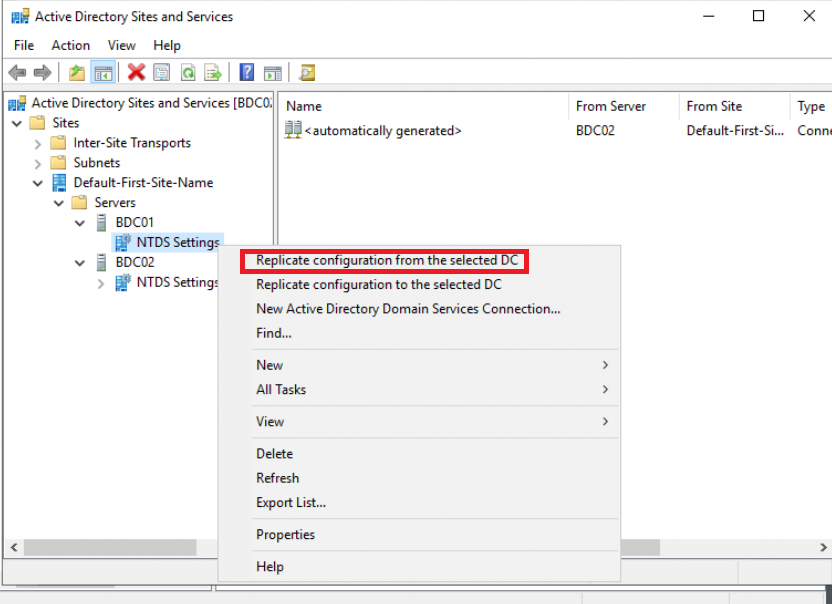

Can anyone tell me where and what I should be looking into in order to get this to replicate again and to stop the errors from appearing in BDC02 event logs?
Kind Regards
GMSS