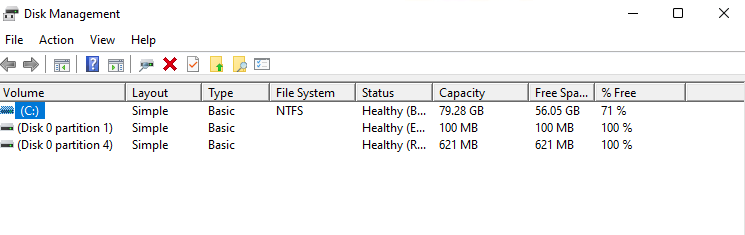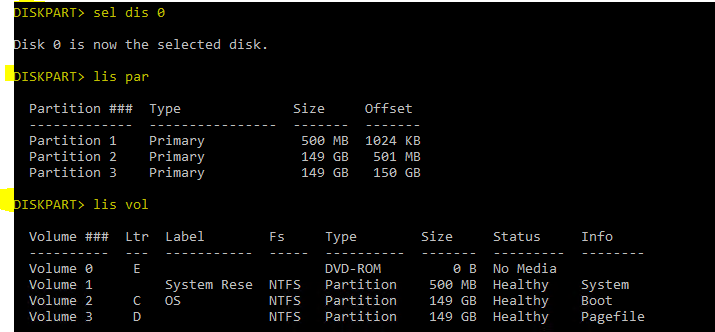Hi,
The cause of this issue could that MDT copies the LiteTouchPE.wim from the deployment share to the first partition (which has a drive letter assigned) in the hard drive to complete the sysprep and capture task sequence. In the above example, the drive letter was assigned as E:\ for 'System Reserved' partition.
To resolve this particular issue, follow the below steps:
Do not assign any drive letter to the 'System Reserved' partition, so that MDT can copy to next partition that has the drive letter.
This issue can also occur if you do not have free space in the C drive, wherein C drive is the first partition.
Here is the article we could refer to:
https://learn.microsoft.com/en-us/troubleshoot/windows-server/deployment/sysprep-capture-task-sequence-fails-0x80070070
If the answer is the right solution, please click "Accept Answer" and kindly upvote it. If you have extra questions about this answer, please click "Comment".
Note: Please follow the steps in our documentation to enable e-mail notifications if you want to receive the related email notification for this thread.