Modern Authentication enablement is an an organization-wide setting, so you can't enable it for one application without enabling it for all of the applications in your tenant. https://learn.microsoft.com/en-us/microsoft-365/admin/security-and-compliance/set-up-multi-factor-authentication?view=o365-worldwide#turn-on-modern-authentication-for-your-organization
If you want to block legacy authentication for some apps and not for others, you can use Conditional Access policies to enforce this behavior. For an example of a policy that blocks legacy authentication, see Conditional Access: Block legacy authentication
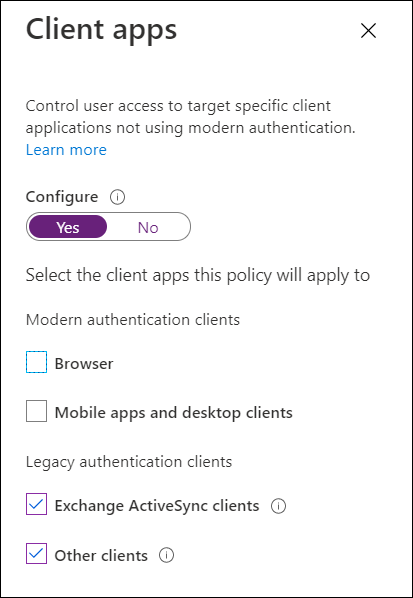
For most subscriptions modern authentication is automatically turned on, but if you purchased your subscription before August 2017, you need to turn it on in the admin center under Settings > Org settings > Services tab >Modern authentication.