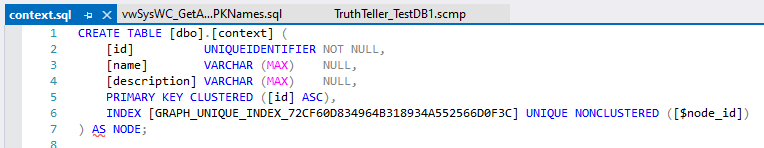Hi @moondaddy ,
>From doing the data-compare, how would I generate a script?
Generate Script – with a click on the Generate script button, a script is generated and shown under the newly opened panel which named is based on the target database name.

Please refer to this blog How to compare two SQL databases from Visual Studio to get detail steps.
> But I would still like to know how to configure this so the Update button is enabled.
It seems that any errors prevent the UPDATE button from showing. Please check in Error List whether you have any error or waring.
Refer to this similar thread Update target button is disabled after schema comparison.
If the answer is helpful, please click "Accept Answer" and kindly upvote it. If you have extra questions about this answer, please click "Comment".