Hi,
The Hyper-V host reserves memory to run Hyper-V. If you want to check the memory available to VMs, you'd use the performance monitor counter Hyper-V Dynamic Memory Balancer\Available Memory.
Notes:
The instance name is "System Balancer."
The Hyper-V Dynamic Memory Balancer\Available Memory value depends on the amount of memory that's used by the application installed in the Hyper-V host, and the amount that's used by vmwp.exe.
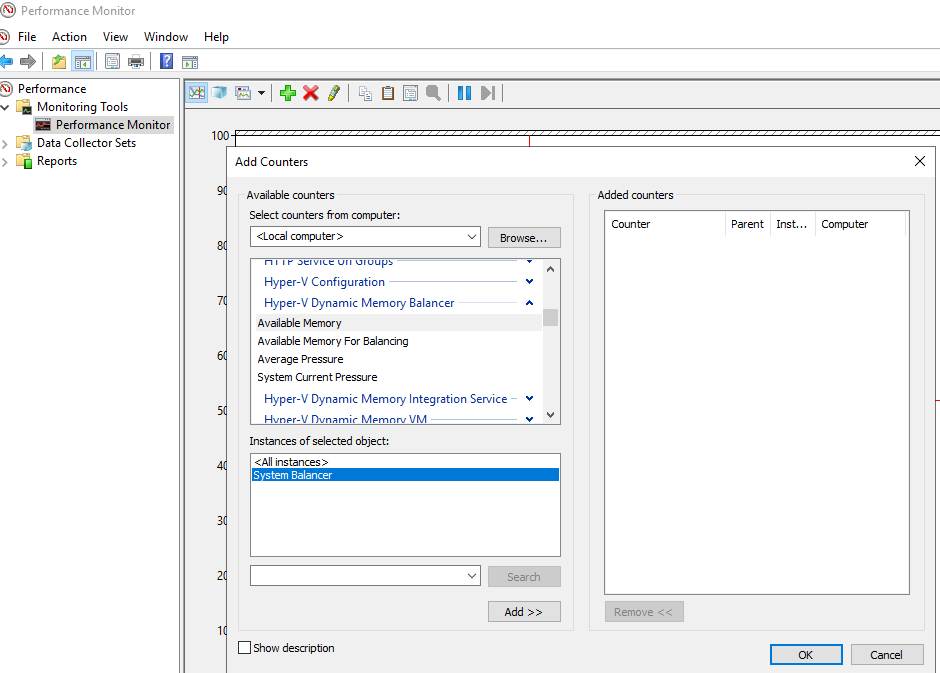
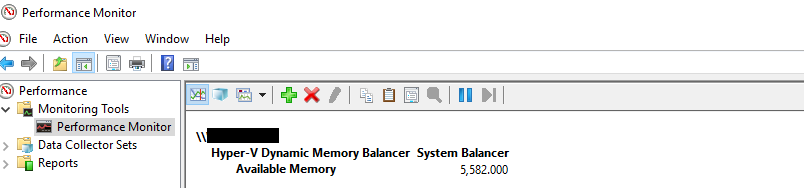
You may refer to this link
https://support2.microsoft.com/en-us/help/2962295/virtual-machine-that-s-running-on-windows-server-2012-r2-doesn-t-start
Best Regards,
Ian
----------
Please remember to "Accept Answer" and upvote if the reply is helpful.