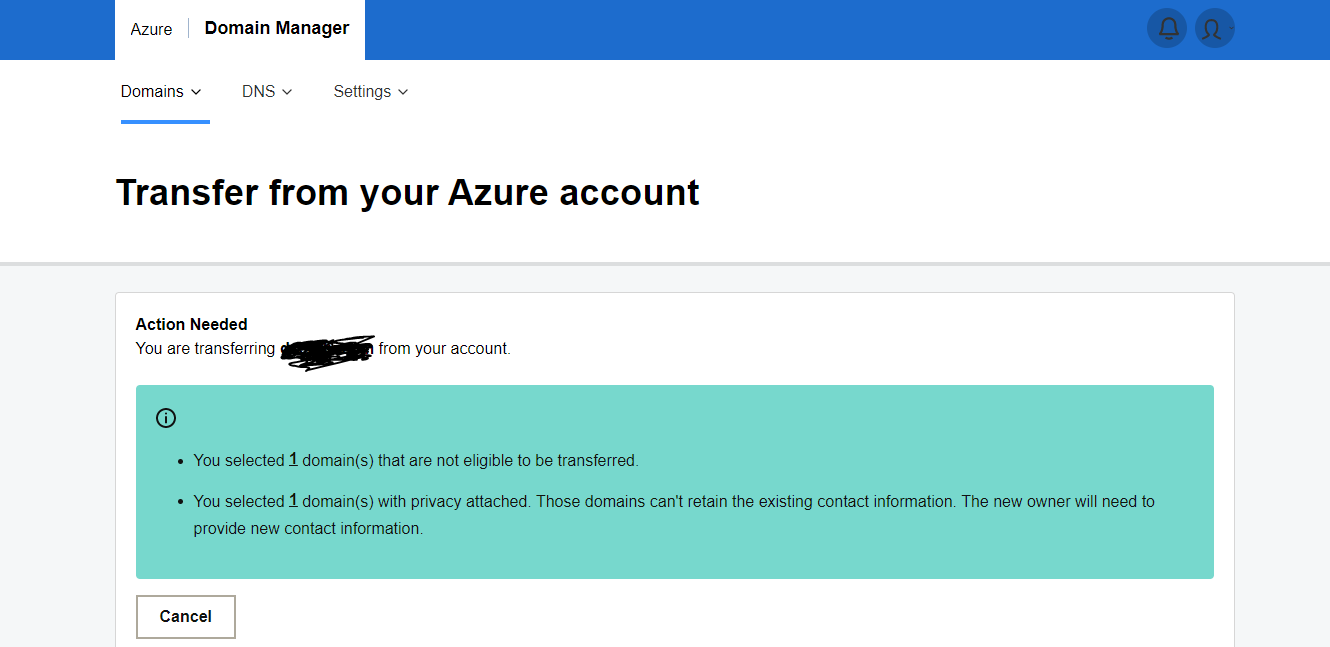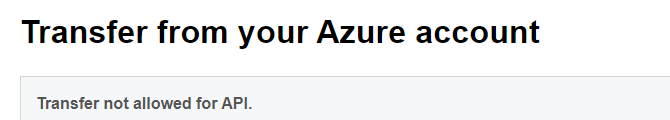Thanks for asking question! If I have understood right, you want to move your domain to another Azure account. You can transfer a domain name from your Azure account into another Azure account with a domain account change.
There are some below prerequisites to transfer it.
• Your domain is not eligible for an account change if it's pending a contact update approval, within one day of expiration, expired or
already undergoing an account change.
• Also, you'll need to remove Protected Registration before beginning.
Below steps might be helpful:
- Log in to Azure Portal > Go to your App Service Domain.
- Under Domain management click on Advance Management Portal.
- Check the box next to the domain(s) you want to move to another account.
- From the menu above your domain list, select Ownership, then Move to other Azure Account.
- Enter the new account owner's email address.
- Confirm the new account owner's email address.
- Choose Yes or No under Do you want to copy the current domain contact information to the new account? If you decide not to copy
- the contact information, you and the new domain owner will need to approve the changes.
- Click Transfer Domain.
You'll receive a confirmation notice stating Your transfer is in progress.
You may refer to below posts for more details on this:
Update contact information for domains with privacy protection
Move my domain to another Azure account
Additional Information: “Transfer in” is not officially supported. The product team is aware of this issue. Here the recommendation is to keep the domain where it is and just use Azure DNS if needed.
You may use the below API call to change the sub account the domain is set up to in your API account.
PATCH/v1/domains/{domain}
Update details for the specified Domain:
{ "locked": true, "nameServers": [ null ], "renewAuto": true, "subaccountId": "string" }
You can replace the subaccountId string with the new account number.