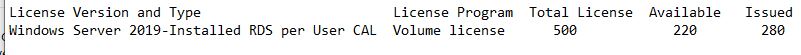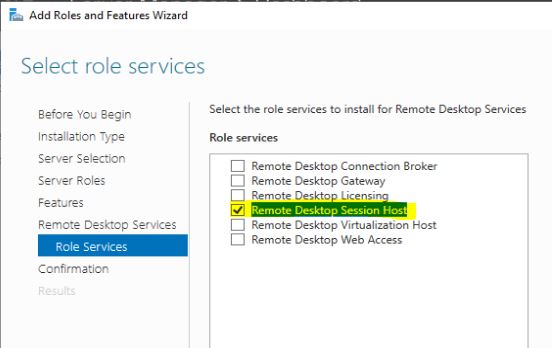Hello RogerRoger,
Thank you for your question and reaching out.
I can understand you are having some quires related to RDS roles and Licensing.
- You can use single Remote Desktop Licensing Manager in your AD environment in your case its Server01.
- If you have Server02 as Jumpbox server then you can install Remote Desktop Session Host role on it and configure Server01 as Licensing server so that 20 to 30 users can take RDP and get license.
https://learn.microsoft.com/en-us/windows-server/remote/remote-desktop-services/rds-roles
---------------------------------------------------------------------------------------------------------------------------------
--If the reply is helpful, please Upvote and Accept as answer--