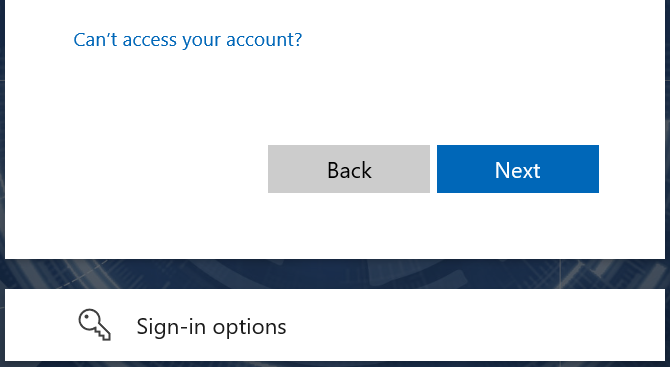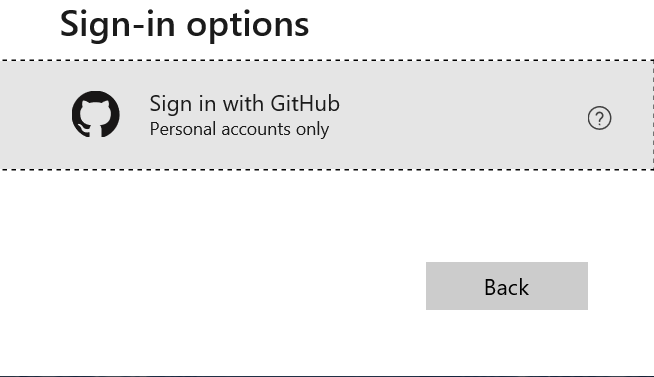@Carlo Mendoza
Thank you for your post!
As mentioned in your cross post, I believe this needs to be done within the App Registration Manifest, if you can't do so under the Supported account types section of your app registration. If you don't want users to sign-in using their Personal Accounts (GitHub, Skype, Xbox, and Outlook), you'll have to change the app registration's supported account types to either Accounts in this organizational directory only (Single tenant) or Accounts in any organizational directory (Any Azure AD directory - Multitenant).
Note - I'd recommend testing this out on a test app prior to doing this in production.
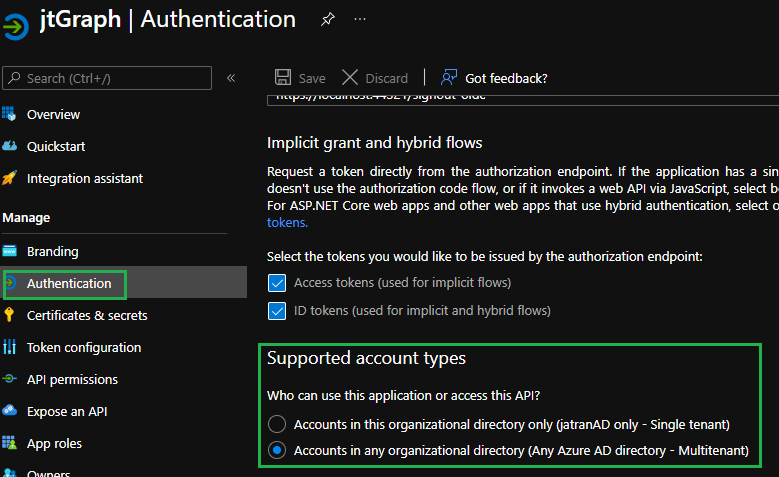
Editing the Manifest:
Note - I'd recommend testing this out on a test app prior to doing this in production.
Navigate to your Azure AD App registration -> On the left hand-side, Select Manifest -> Scroll until you see signInAudience -> Change it to your desired audience:
AzureADMyOrg, AzureADMultipleOrgs, AzureADandPersonalMicrosoftAccount
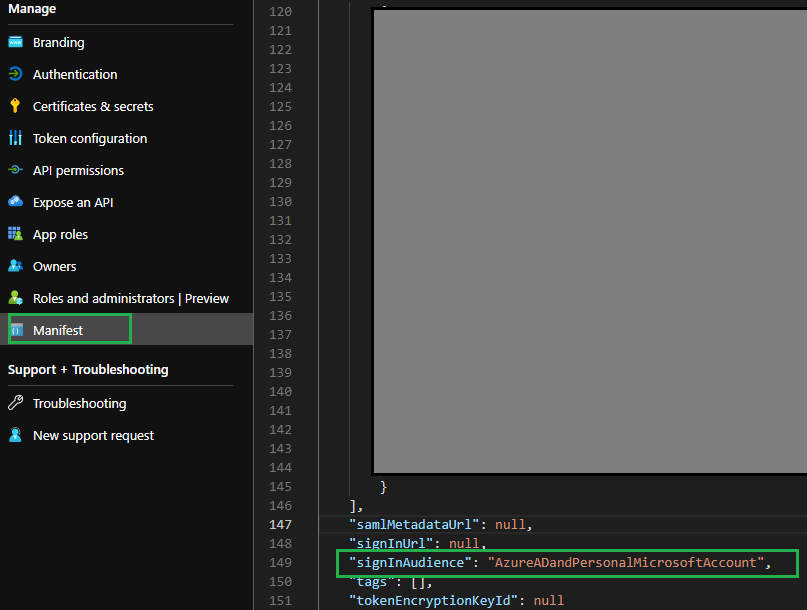
Additional Link:
3rd party app registered under App Registrations
If this doesn't resolve your issue, please let me know.
Thank you for your time and patience throughout this!
----------
Please remember to "Accept Answer" if any answer/reply helped, so that others in the community facing similar issues can easily find the solution.