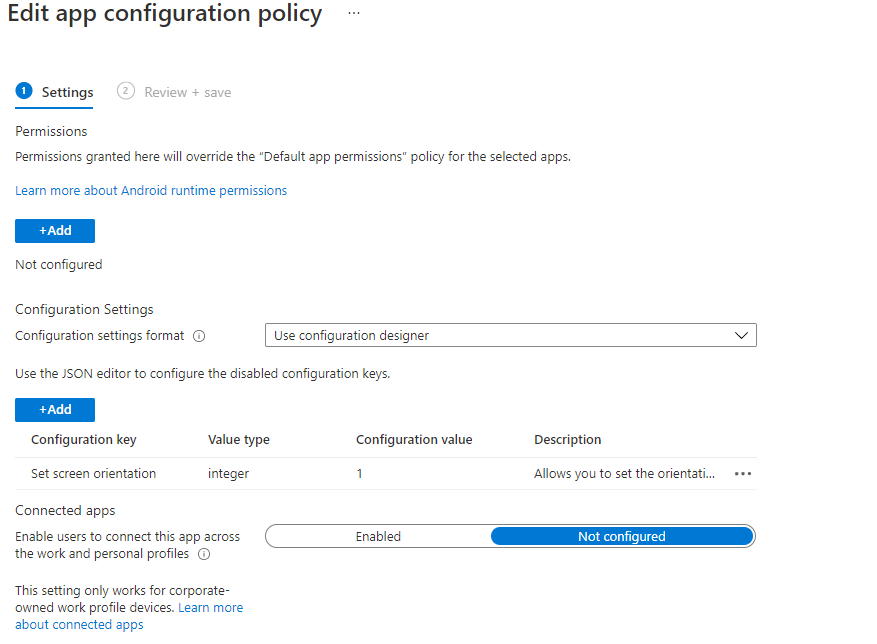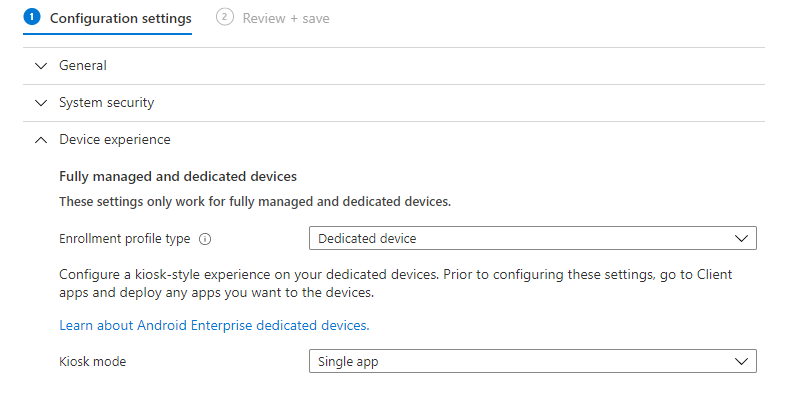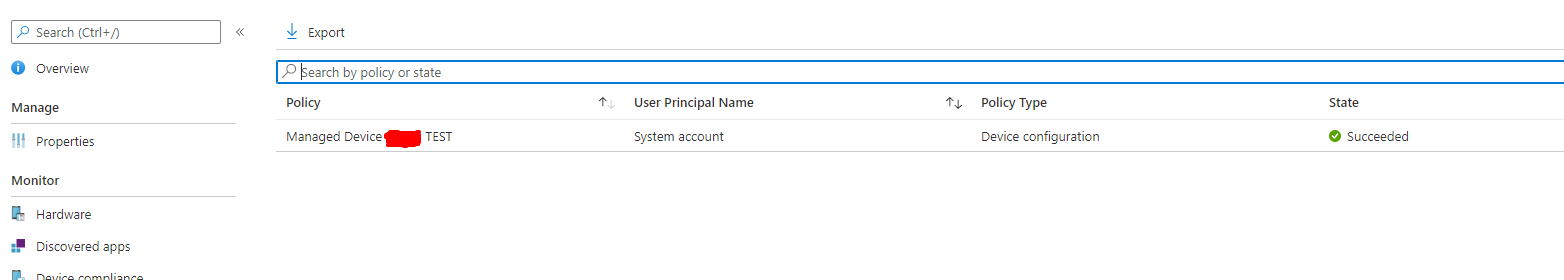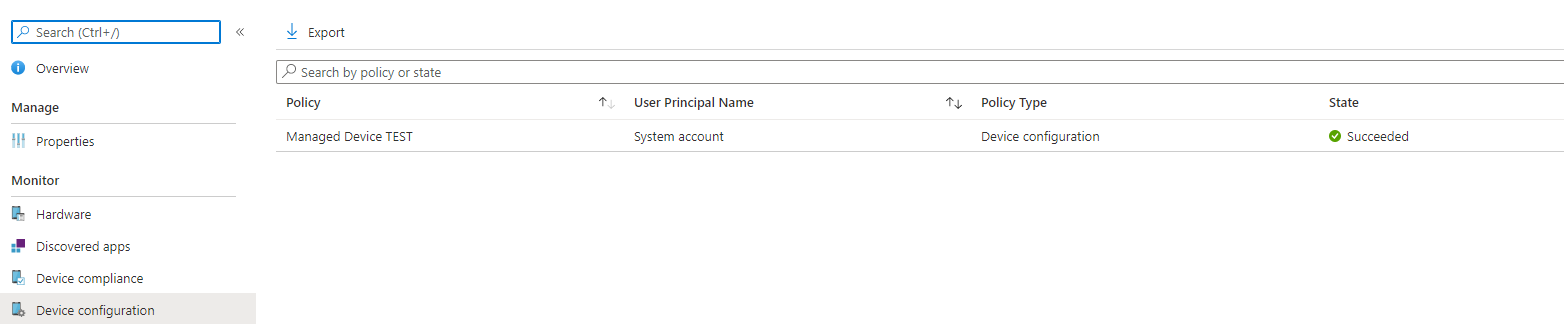@Dan Thanks for posting in our Q&A.
In our official article, it shows that the Managed Home Screen is the application used for corporate-owned Android Enterprise dedicated devices enrolled via Intune and running in multi-app kiosk mode.
https://learn.microsoft.com/en-us/mem/intune/apps/app-configuration-managed-home-screen-app
To clarify this issue, we appreciate your help to collect some information:
1.Please check if you have configured the setting "kiosk mode" to "Multi-app" in Device restrictions profile under Fully Managed, Dedicated, and Corporate-Owned Work profile.
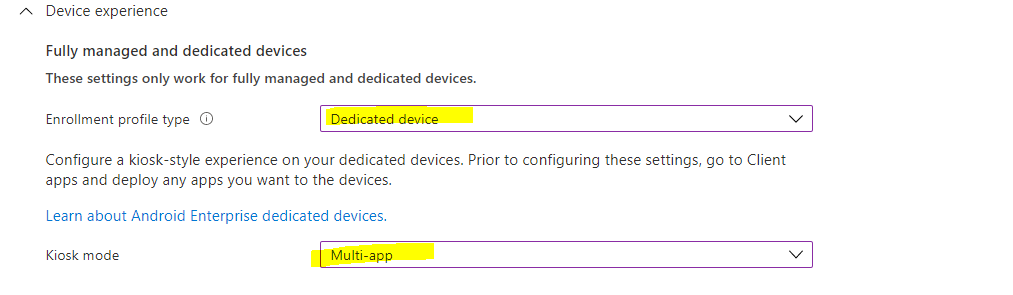
2.Please check if the app configuration policy is successfully deploy to the device. Click on Devices > Android devices > select the target android device > App configuration and then check the state of the app configuration policy.
If there is anything update, feel free to let us know.
If the answer is the right solution, please click "Accept Answer" and kindly upvote it. If you have extra questions about this answer, please click "Comment".
Note: Please follow the steps in our documentation to enable e-mail notifications if you want to receive the related email notification for this thread.