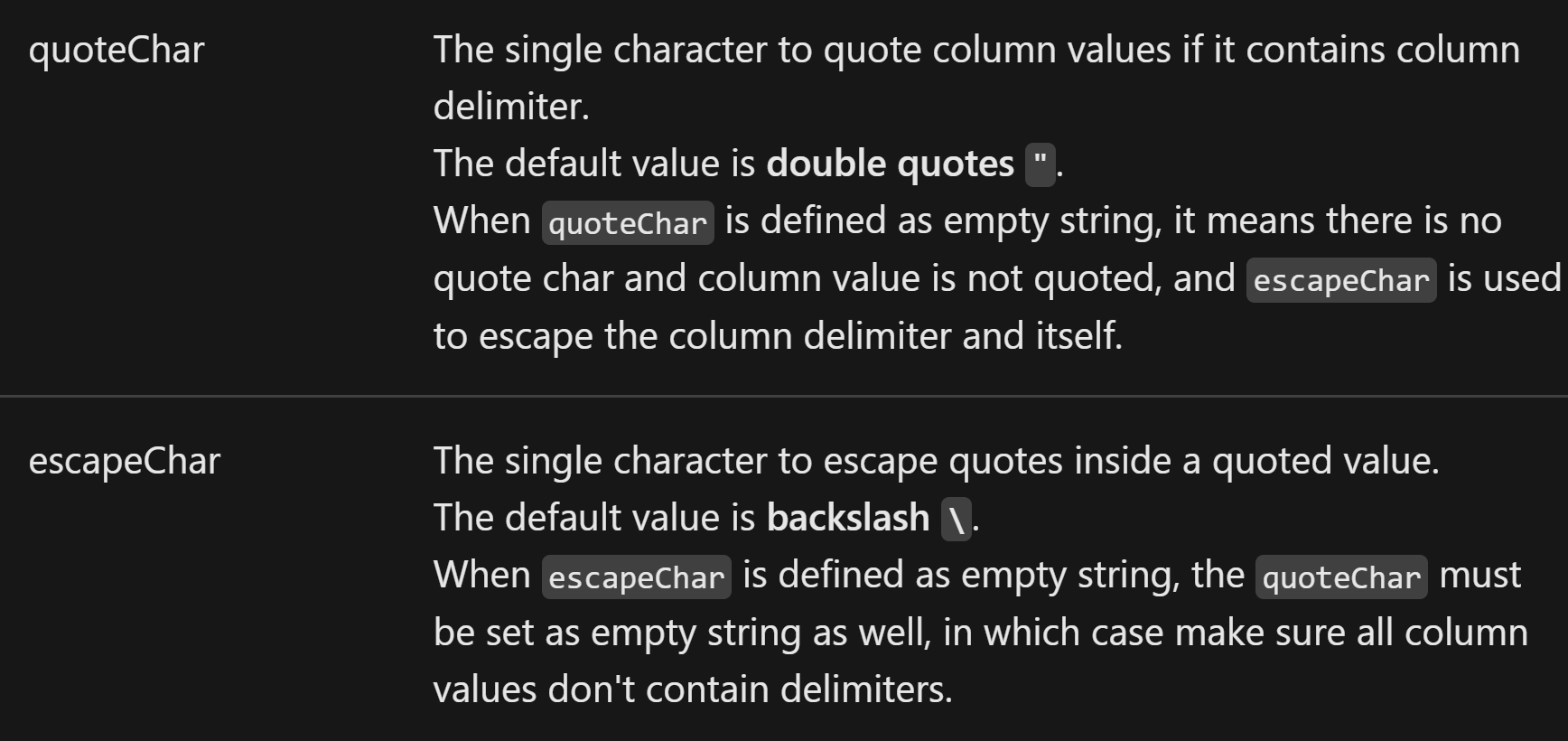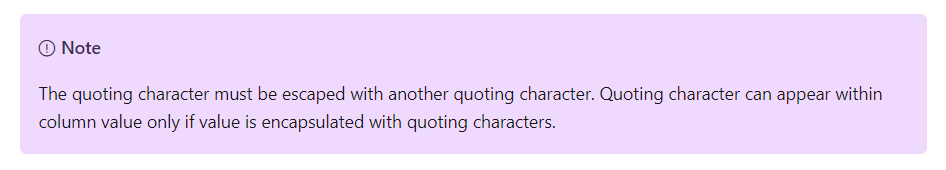Hi @pmscorca ,
Thank you for posting query in Microsoft Q&A Platform.
Easiest way to avoid this issue is instead of using comma use some other character(may be | symbol) as Column delimitator in Sink Dataset while writing csv and same column delimitator you can use in your external format settings as well.
Below are few useful resources.
Hope this will help. Please let us know if any further queries.
-------------
Please consider hitting Accept Answer button. Accepted answers helps community as well.

 and upvote
and upvote  for the same. And, if you have any further query do let us know.
for the same. And, if you have any further query do let us know.