
Hi @Lino ,
Welcome to Q&A Forum!
From my research, I don't find a way to synchronize SharePoint Document libraries via group policy.
We recommend that you can use OneDrive to sync files in your Microsoft 365 or Microsoft SharePoint site library to your computer.
Please follow the steps:
1.In your browser, on your SharePoint site, navigate to the library of files you want to sync with.
2.Select Sync in the toolbar.
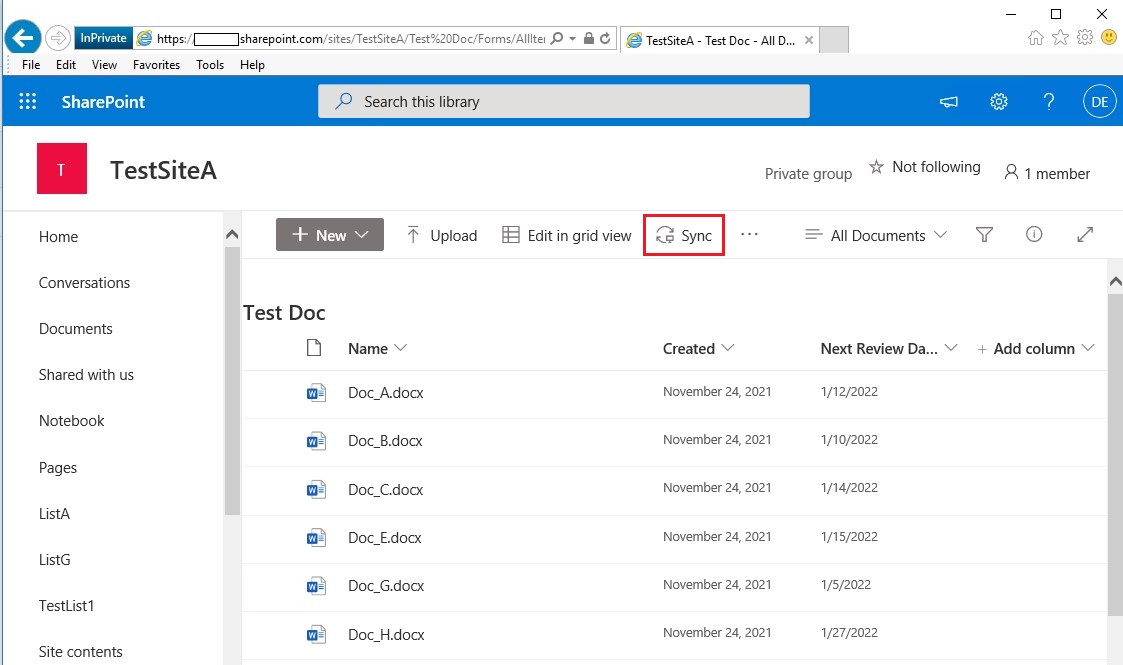
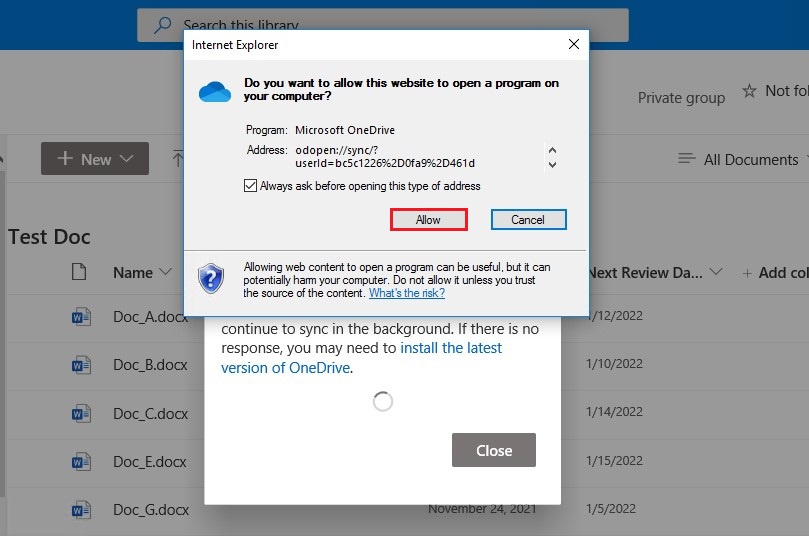
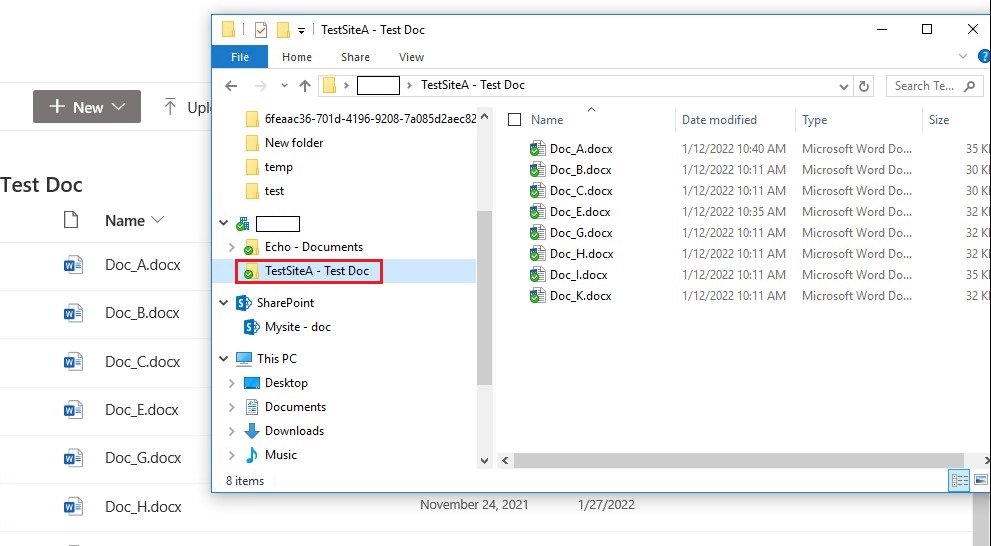
Reference:
Thanks,
Echo Du
===========================================================
If the answer is helpful, please click "Accept Answer" and kindly upvote it. If you have extra questions about this answer, please click "Comment".
Note: Please follow the steps in our documentation to enable e-mail notifications if you want to receive the related email notification for this thread.

