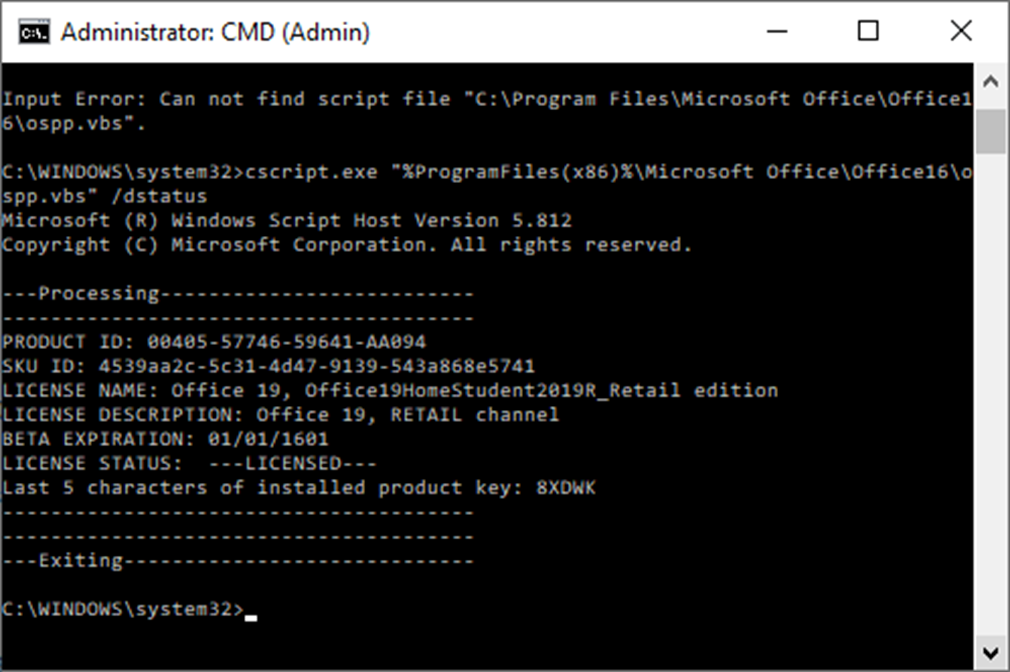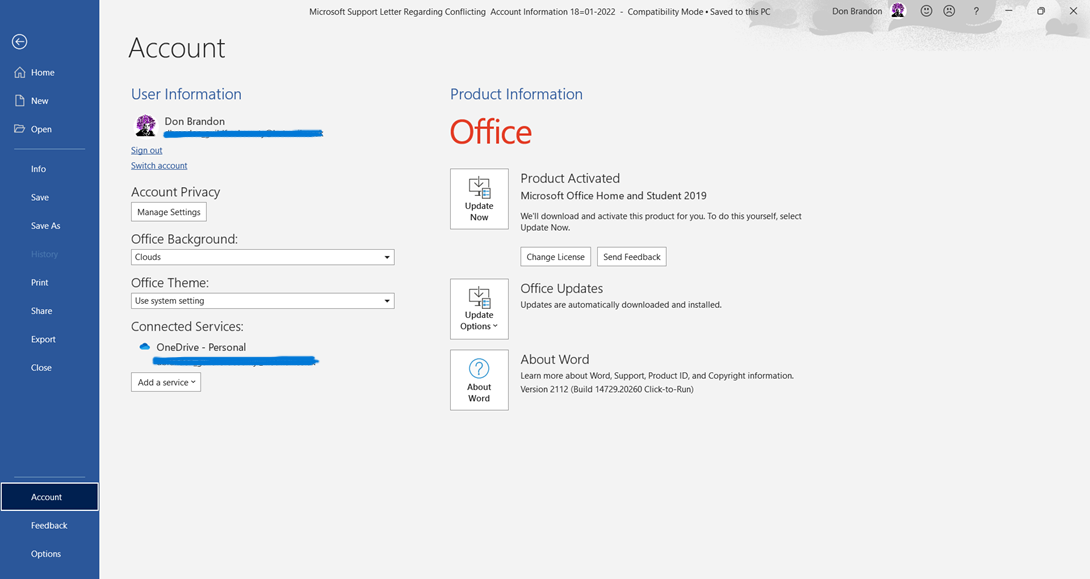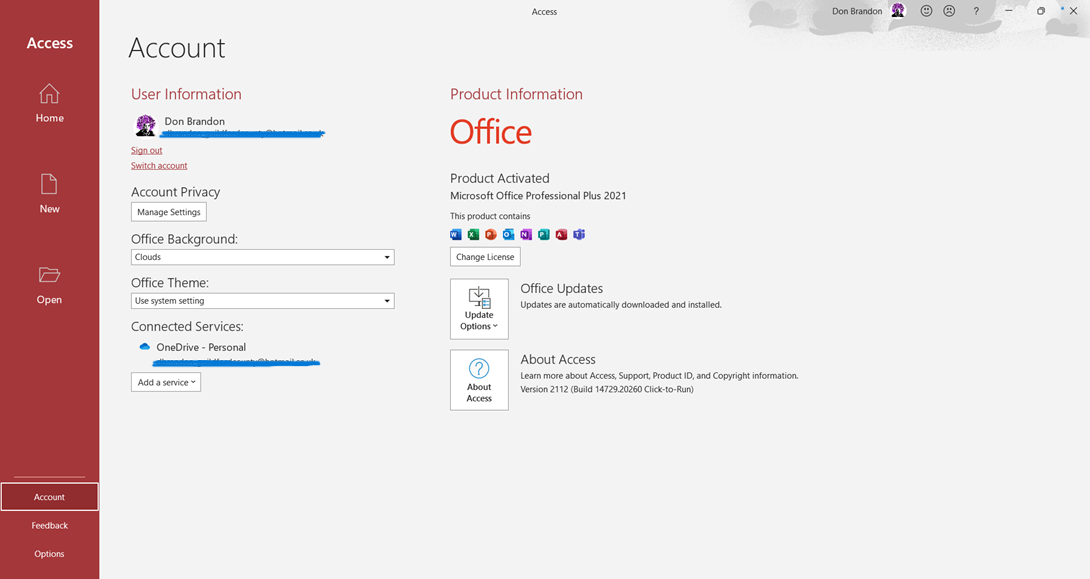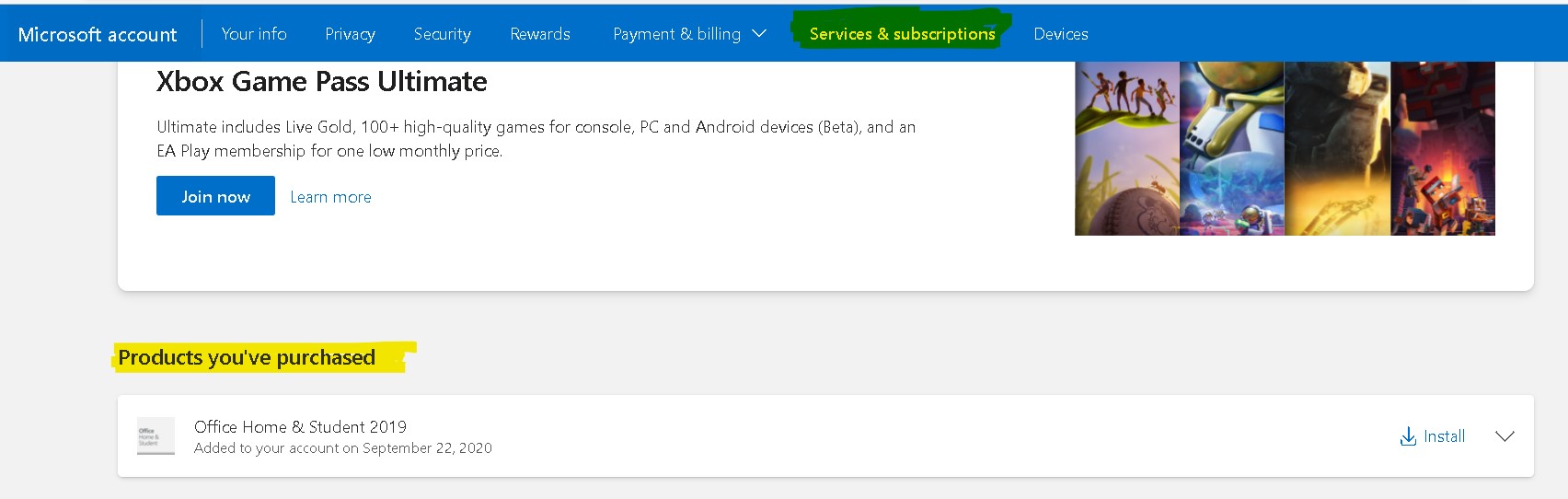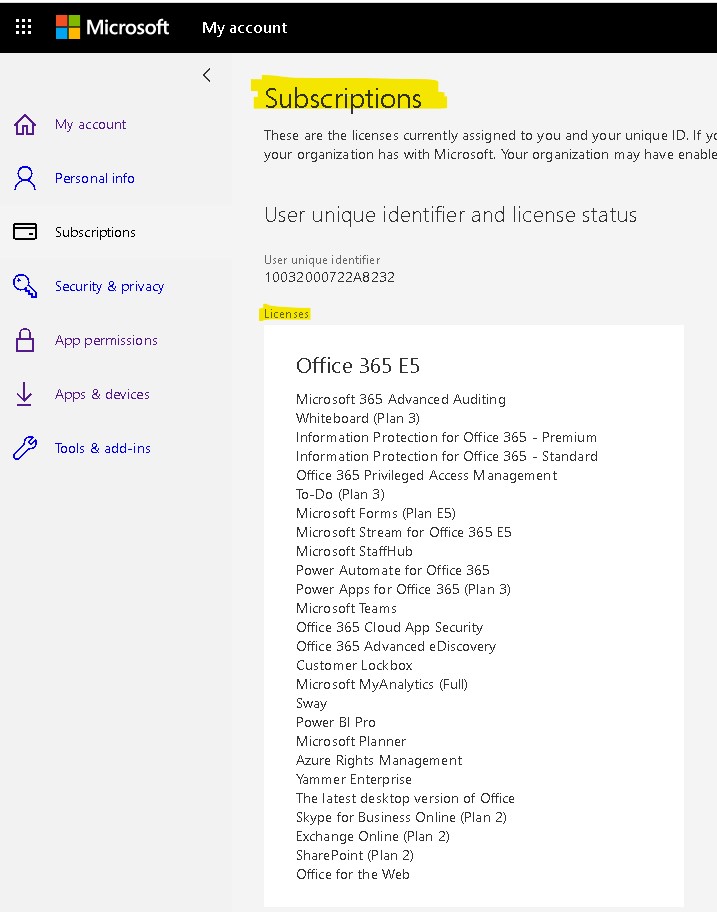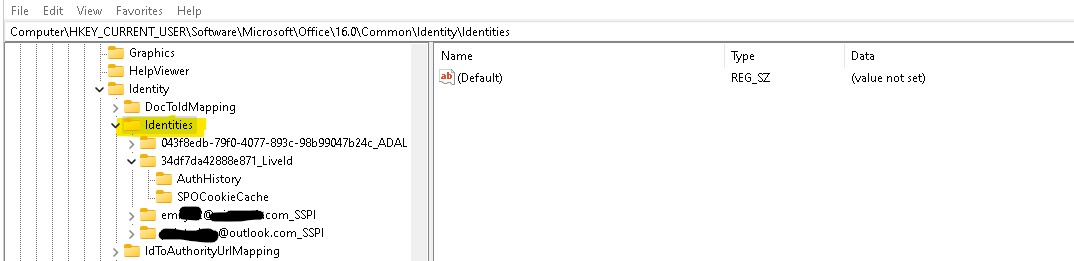Hi @Don Brandon
Welcome to Q&A forum ~
According to your description, I want to know that is the Microsoft account bound to the Office 2019 license the same as that of Office 2021?
If you have Office on your computer now, I suggest you run the following command to check the activation information.
Search CMD, right-click the Command Prompt and run as administrator. Then copy and paste the command below in it, click Enter at last:
cscript.exe "%ProgramFiles%\Microsoft Office\Office16\ospp.vbs" /dstatus
(If you are running 32-bit Office on a 64-bit operating system)
cscript.exe "%ProgramFiles(x86)%\Microsoft Office\Office16\ospp.vbs" /dstatus
After getting the results, it's recommended to copy the results and paste here, or share a screenshot here, then I will check if there is any product information for Office 2019.
Thanks for your understanding.
If the answer is helpful, please click "Accept Answer" and kindly upvote it. If you have extra questions about this answer, please click "Comment".
Note: Please follow the steps in our documentation to enable e-mail notifications if you want to receive the related email notification for this thread.