Two reasons,
iOS does not allow jit compiling, so the the app is precompiled to native code which typically is larger. On android this is done when the app runs.
An IOS app is universal, so it contains both a 32 bit version and a 64 bit version.
This browser is no longer supported.
Upgrade to Microsoft Edge to take advantage of the latest features, security updates, and technical support.
I get the following results on Android when I click on Build-->Archive for Publishing:
Shrinking not enabled:
Estimated App Store Size: 70,66 MB
Dex Compiler: d8
Code Shrinker: /
Shrinking enabled:
Estimated App Store Size: 69,78 MB
Dex Compiler: d8
Code Shrinker: r8
In addition, my game uses 153 MB in Debug mode on my Android phone.
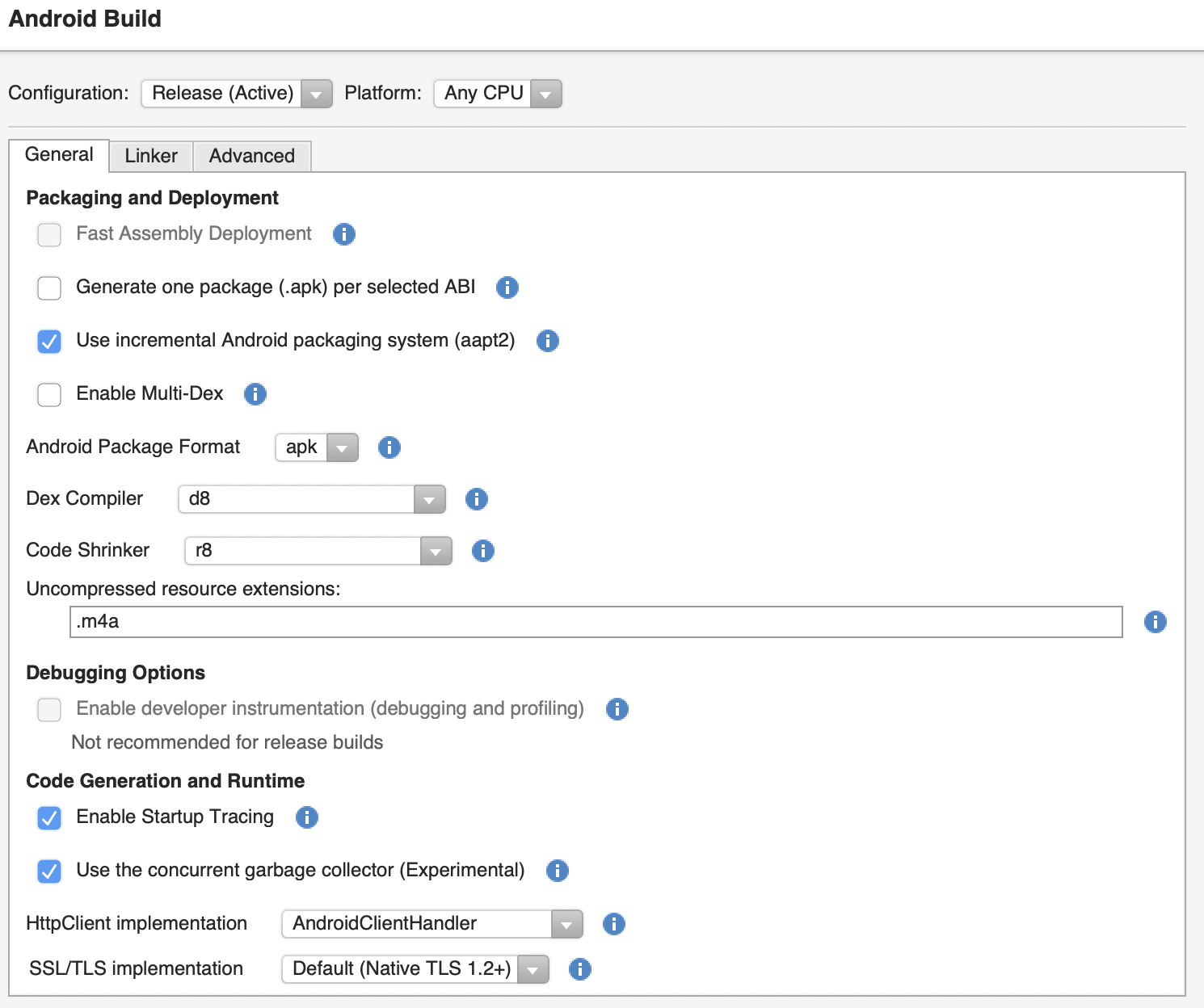
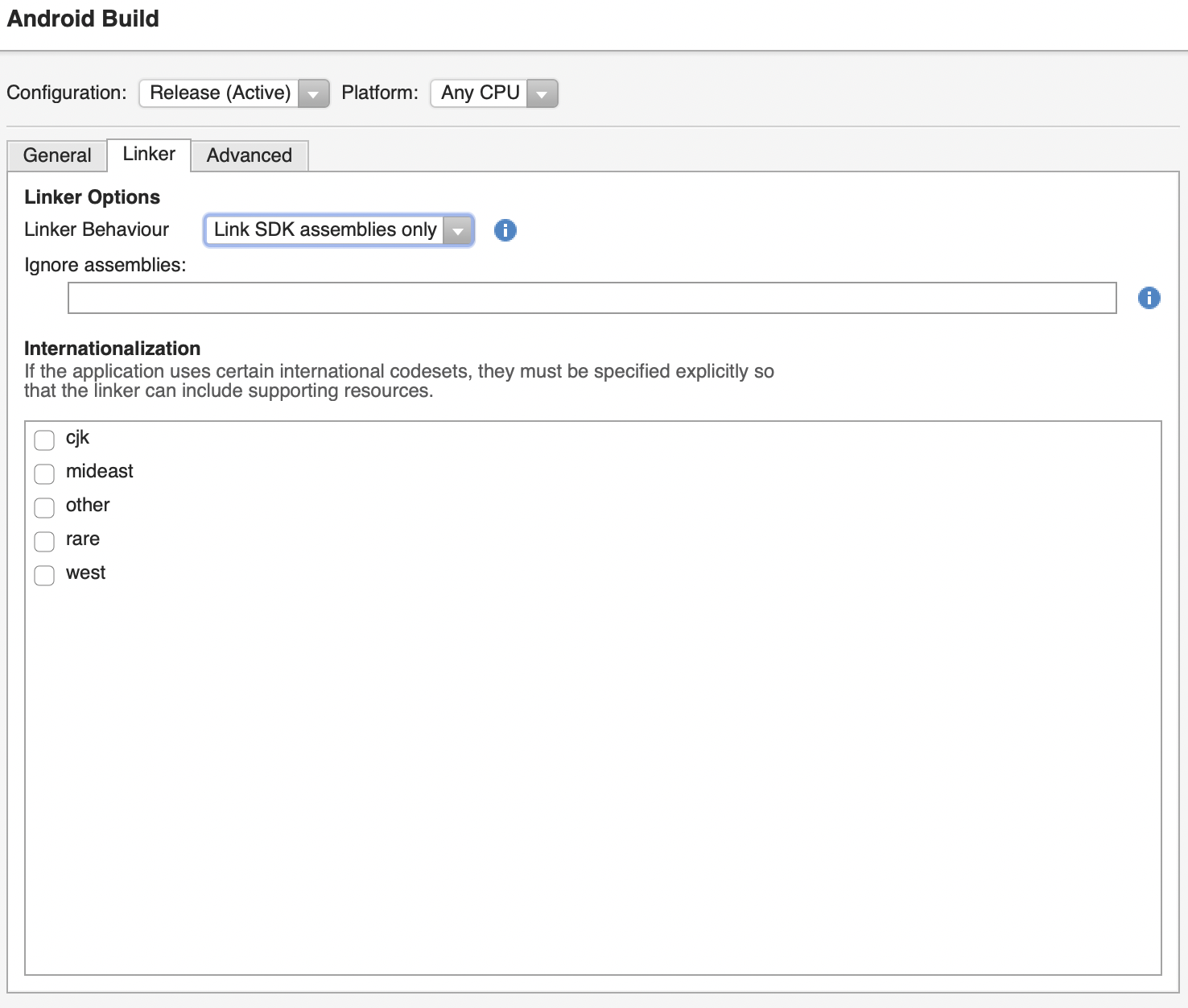
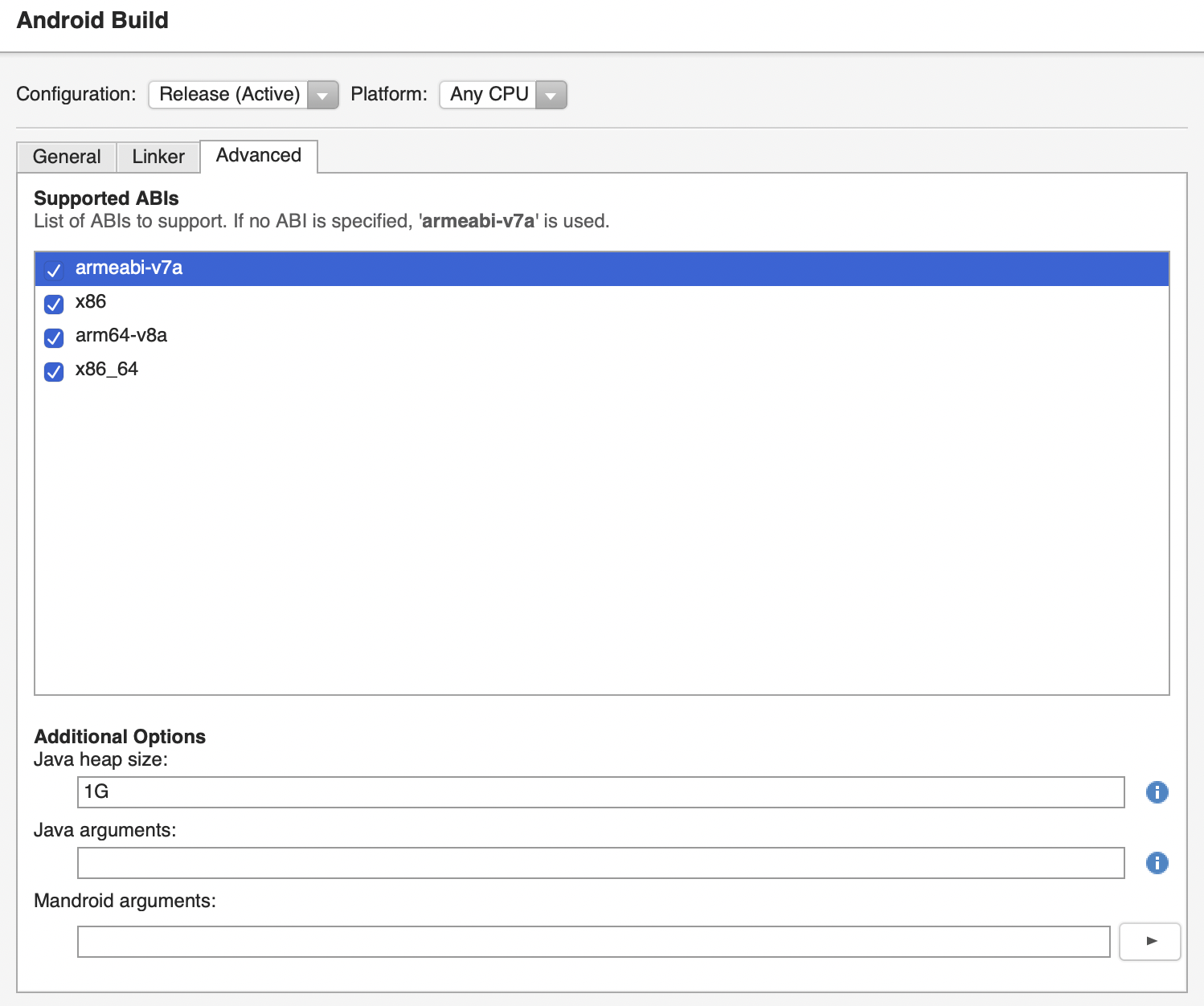
I get the following results on iOS when I click on Build-->Archive for Publishing:
iOS:
Estimated App Store Size: 982,56 MB
In addition, my game uses 981,7 MB in Debug mode on my iPad.
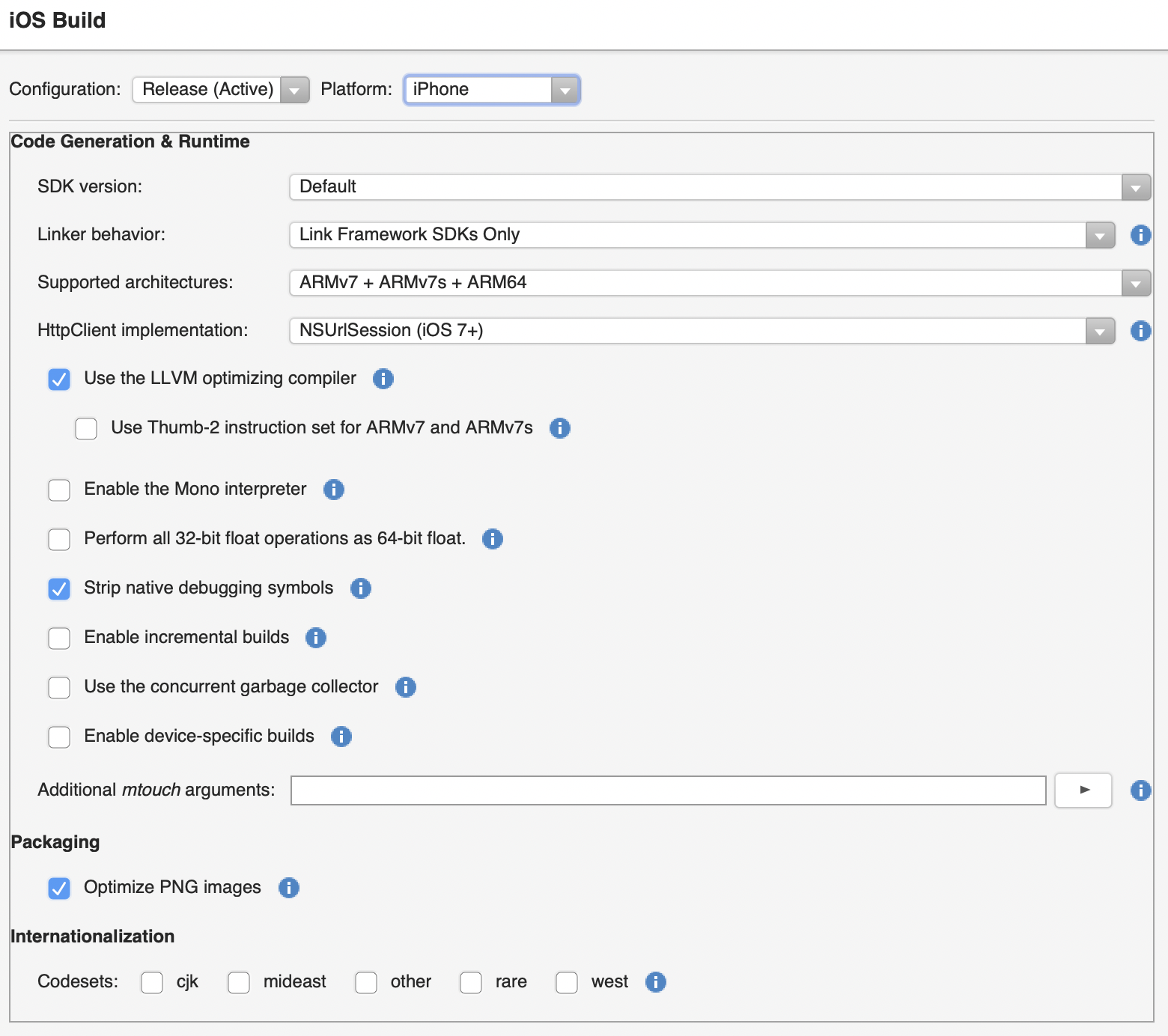
Why is my iOS build much bigger than my Android build in debug and release mode? Are my build settings wrong?
Two reasons,
iOS does not allow jit compiling, so the the app is precompiled to native code which typically is larger. On android this is done when the app runs.
An IOS app is universal, so it contains both a 32 bit version and a 64 bit version.