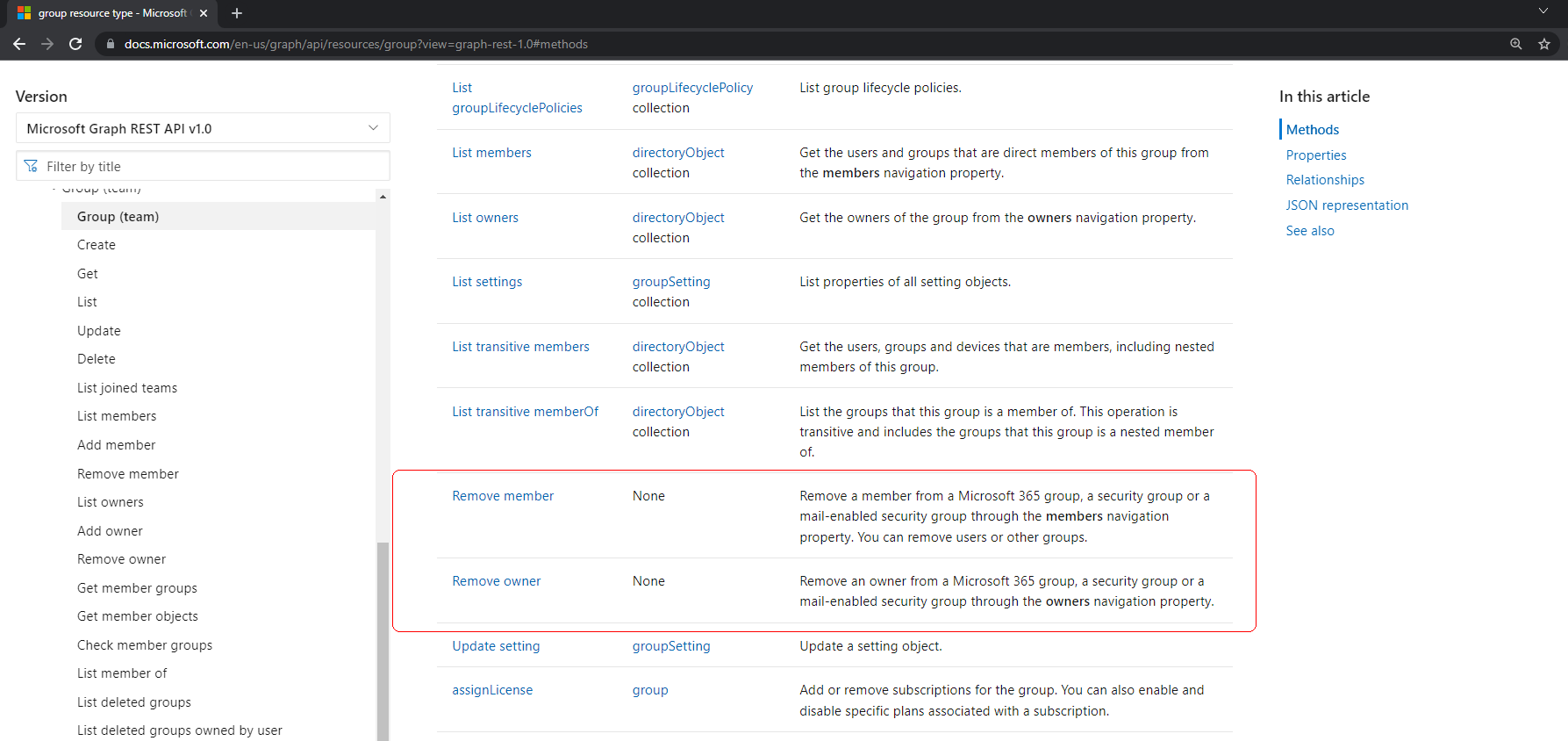Hi @KARAN KHETAN ,
Managing mail-enabled security groups through Microsoft Graph is currently not possible as per this article. Yes, this a documentation issue and it should be corrected for Remove Member and Remove Owner methods in this group resource type page. Please note also that, earlier there was a GitHub issue raised on Add Member or Add Owner methods and eventually the documentation was corrected in same page for these methods.
Today I have raised a Github case with the respective documentation team to correct it for Remove Member and Remove Owner methods as well and currently it has been assigned to one of the authors of this documentation for further review and correction. I will continue to monior this Github case for closure.
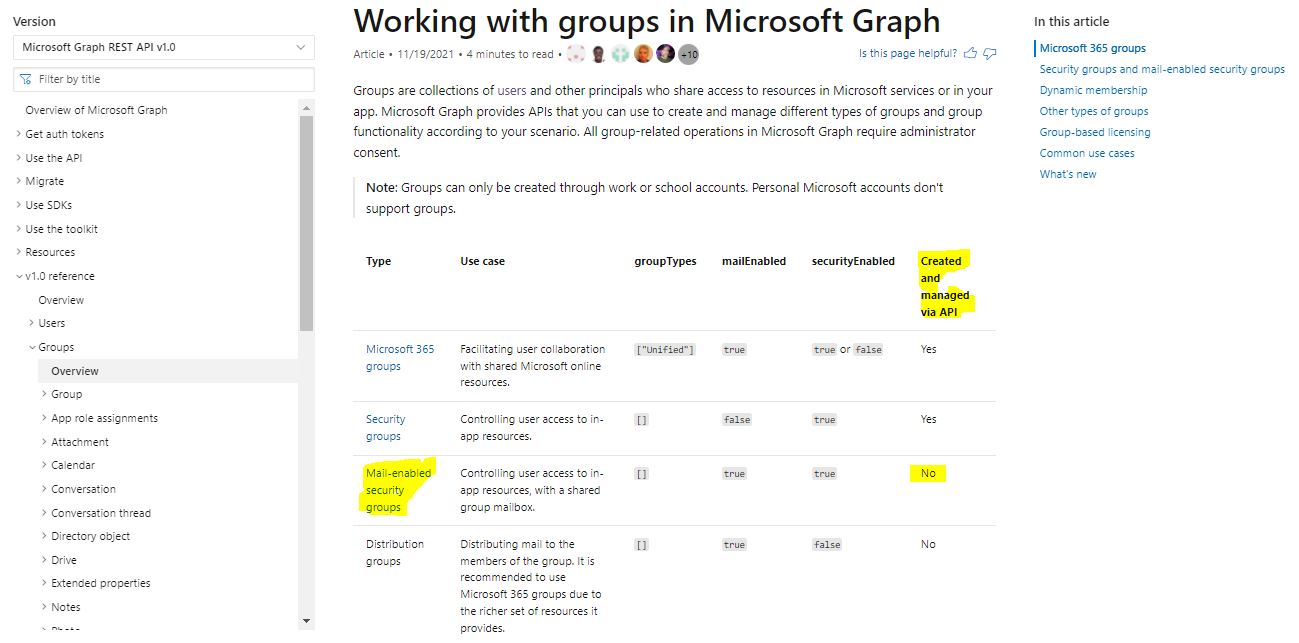
Hope this helps.
If the answer is helpful, please click "Accept Answer" and kindly upvote it ,so that it will be helpful to the other community users. If you have any further questions about this answer, please click "Comment".