
Hi @Wilson Au-Yeung ,
Welcome to Microsoft Q&A forum.
Does it work, if you add https://api.nuget.org/v3/index.json as package source(Tools > Options > NuGet Package Manager > Package Sources)?
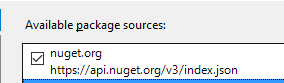
If the package source was set to https://api.nuget.org/v3/index.json by default, then can other NuGet packages successfully be downloaded?
Best Regards,
Tianyu
- If the answer is the right solution, please click "Accept Answer" and kindly upvote it. If you have extra questions about this answer, please click "Comment".
Note: Please follow the steps in our documentation to enable e-mail notifications if you want to receive the related email notification for this thread.