Hi @Ward Horsfall ,
As per this Documentation which you already mentioned, you can use these Graph API Endpoints:
GET /drives/{drive-id}/items/{item-id}/children
GET /groups/{group-id}/drive/items/{item-id}/children
GET /me/drive/items/{item-id}/children
GET /sites/{site-id}/drive/items/{item-id}/children
GET /users/{user-id}/drive/items/{item-id}/children
to enumerate all the items in your drive. In the documentation you can find equivalent c# code. For example c# code for this Endpoint GET /me/drive/root/children is like below:
GraphServiceClient graphClient = new GraphServiceClient( authProvider );
var children = await graphClient.Me.Drive.Root.Children
.Request()
.GetAsync();
Example Reference: You can refer below example to see response of this API https://graph.microsoft.com/v1.0/me/drive/root/children in Graph Explorer:
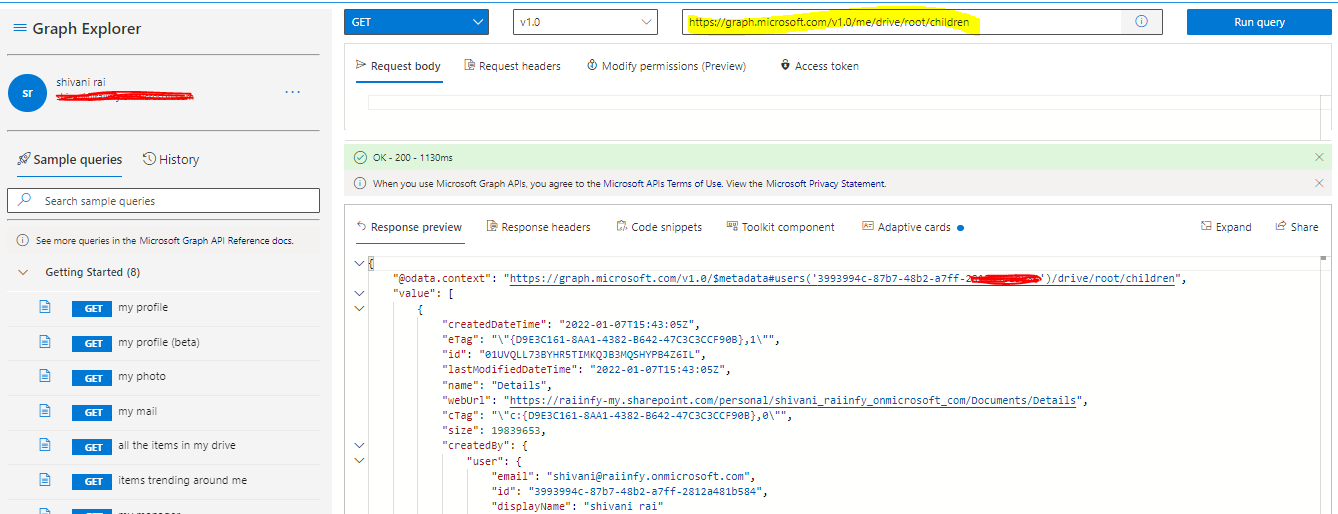
Hope this helps.
If the answer is helpful, please click Accept Answer and kindly upvote it. If you have any further questions about this answer, please click Comment.
