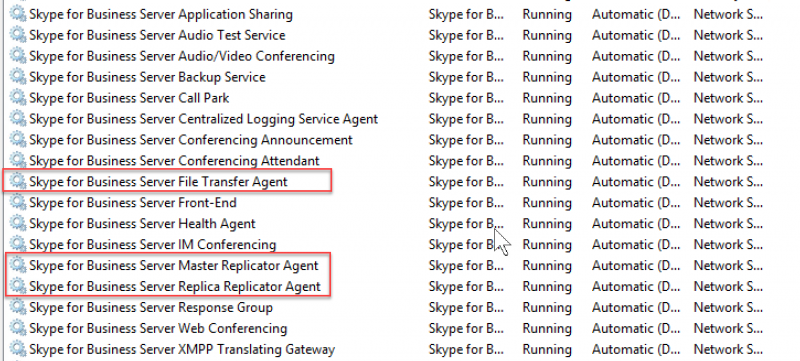We are currently in a state where our Skype for Business is running and working. But unable to update /publish/make changes to the topology or in control panel. Meaning if we wanted to add a new user we are hooped.
We have a CMS backup from before and after. As well as VM backups for both s4b 2015 and 2019 prior and after changes.
Now let me give you a run down on what commands we have ran.
Install-CsDatabase -CentralManagementDatabase -SQLServerFQDN <FQDNofs4b2019> -SQLInstanceName rtc
** which ran succesfully
Emable-CsTopology
**which also ran successfully and still is currently able to be ran successfully.
Move-CsManagementServer
*Confirmed Y to all to make changes. This command ran but with the following errors
** Error: System.Management.Automation.RemoteException 8/19/2020 12:32:52 AM
Error Error: 8/19/2020 12:32:52 AM Error Error: Error encountered:
Failed to find SQL Service. Make sure that SQL Server service (default instance) is installed in machine (fqdnofs4b2019)
Failed to find SQL Service. Make sure that SQL Server service (default instance) is installed in machine 8/19/2020 12:32:52 AM Error Error: (fqdnofs4b2019)
Failed to find SQL Service. Make sure that SQL Server service (default instance) is installed in machine (fqdnofs4b2019)
Failed to find SQL Service. Make sure that SQL Server service (default instance) is installed in machine (fqdnofs4b2019)
From here we started to troubleshoot the error. Below are some status commands and the outputs we received.
Get-CsConfigurationStoreLocation
BackEndServer MirrorBackEndServer
OLD-SKYPE2015FQDN\rtc
Get-CsManagementStoreReplicationStatus
UpToDate : False
ReplicaFqdn : OLD2015.FQDN
LastStatusReport : 8/18/2020 7:37:11 PM
LastUpdateCreation : 8/18/2020 7:37:08 PM
ProductVersion : 6.0.9319.0
UpToDate : False
ReplicaFqdn : OLD2015.FQDN
LastStatusReport : 8/18/2020 7:37:11 PM
LastUpdateCreation : 8/18/2020 7:37:08 PM
ProductVersion : 6.0.9319.0
UpToDate : False
ReplicaFqdn : NEW2019.FQDN
LastStatusReport : 8/18/2020 7:37:11 PM
LastUpdateCreation : 8/18/2020 7:37:08 PM
ProductVersion : 7.0.2046.0
UpToDate : False
ReplicaFqdn : NEW2019.FQDN
LastStatusReport : 8/18/2020 7:37:10 PM
LastUpdateCreation : 8/18/2020 7:37:08 PM
ProductVersion : 7.0.2046.0
Other errors receive along our troubleshooting.
50020:XdsPublishItems:This central management store is being moved to another location. No changes can be made until this move is completed.
Looking for anyone who has any ideas or has gone through anything similar. At this point we fear we need to install a new skype for business server. thanks.