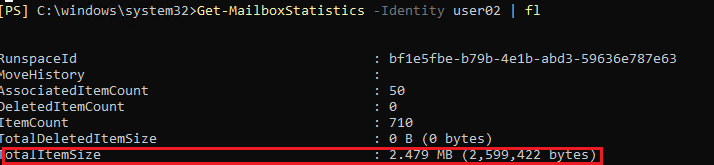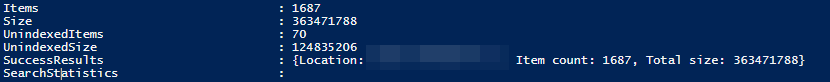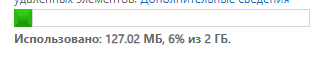Hello
Thank you for your question and reaching out.
In Exchange Server and Exchange Online, the maximum size of discovery mailboxes, which are used to store In-Place eDiscovery search results, is 50 GB. Prior to the current size limit, you were able to increase the storage quota to more than 50 GB, which resulted in having discovery mailboxes much larger than 50 GB.
Note: As of October 2020, the *-MailboxSearch cmdlets are retired in Exchange Online PowerShell. Use the *-ComplianceSearch cmdlets in Security & Compliance Center PowerShell instead.
-------------------------------------------------------------------------------------------------------------------------------
--If the reply is helpful, please Upvote and Accept as answer--