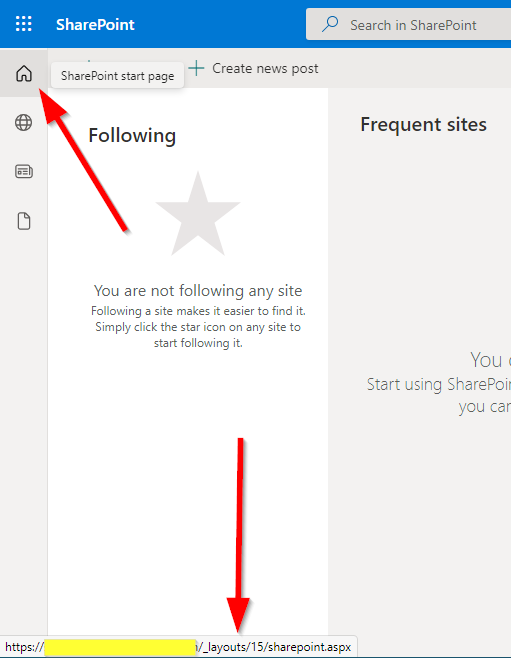Hi @Allan Stark ,
According to your description do you want to redirect the SharePoint start page?
In SharePoint app bar when global navigation is disabled or not configured, the home icon links to the SharePoint start page by default. We are not able to redirect it. You could enable global navigation in home site. After that your SharePoint start page will be Global navigation.
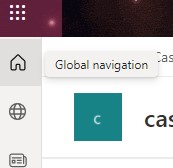
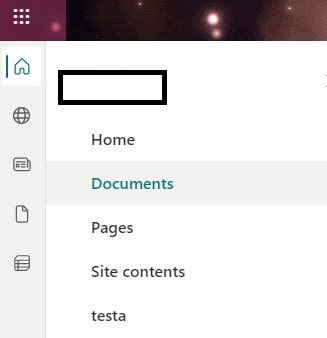
For Reference: Introduction to the SharePoint app bar
If the answer is helpful, please click "Accept Answer" and kindly upvote it. If you have extra questions about this answer, please click "Comment".
Note: Please follow the steps in our documentation to enable e-mail notifications if you want to receive the related email notification for this thread.