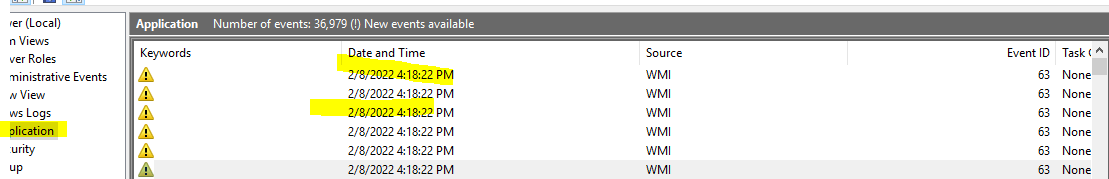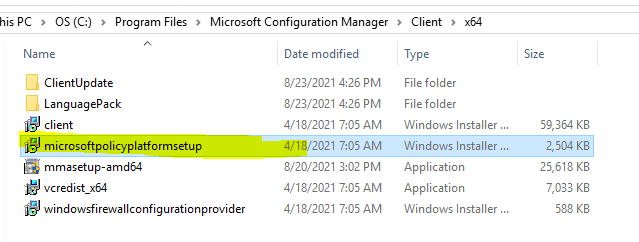So i'm finding problem is bigger than just deploying the client. Even ones with clients installed are having issues with application deployments overall.
We have 3 identical networks all with SCCM. Our 3rd network has 2103 and has no problem. Our other two have 2111. Neither can deploy the sccm client OR any applications. Updates are however working.
The only difference between the 3 is that the networks where sccm are not working have dotnet 6.0 deployed along with 2111 sccm. Everything else down to windows update, deployed software, group policy, etc are identical.
All software deployments on our 2111 networks are showing 'parsing error' in the deployment evaluation.
As far as what you asked these are warnings and they say:
A provider, SoftwareInventory_StateProvider, has been registered in the Windows Mangement Instrumentation namespace root\Microsoft\PolicyPlatform\Models to use the LocalSystem account. This account is privleged and the provider may cause a security violation if it does not correctly impersonate user requests.
After that it says Microsoft Policy Platform -- Installation Failed and afte that gives a 1603 error.
Attached is the ccmsetup log and here is a link to our sccm server logs.
Logs.zip
173197-ccmsetup-copy.log