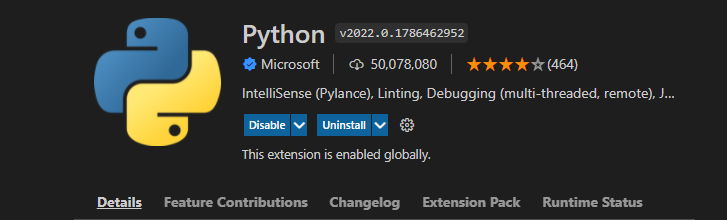The Python extension is broken - just seems to have updated at the same time as VS Code.
Go back to extension version v2021.12.1559732655 by clicking on the extensions control and selecting "Install another version...". Note that you will have to disable "Extensions: Auto Update", which might be a good thing. I also set "Update: Mode" to "none" for good measure.