Hello, @nimi !
Microsoft.Azure.Management.ResourceManager.Fluent refers to the Fluent API, an older approach to resource group and resource management in Azure. I'll include some links to documentation below but moving forward I would focus on Azure.ResourceManager. For creating and deleting VMs, look at the VirtualMachine Class.
Azure SDK for .NET - Azure.ResourceManager
The next-generation of .NET SDK's management (or "management plane") libraries will help you create, provision, and manage Azure resources from within .NET applications. All Azure services have corresponding management libraries.
With the management libraries (names beginning with Azure.ResourceManager, e.g. Azure.ResourceManager.Compute), you can write configuration and deployment programs to perform the same tasks that you can through the Azure portal, Azure CLI, or other resource management tools.
- Azure.ResourceManager
- Azure.ResourceManager.Compute - VirtualMachine Class
- Resource management using the Azure SDK for .NET
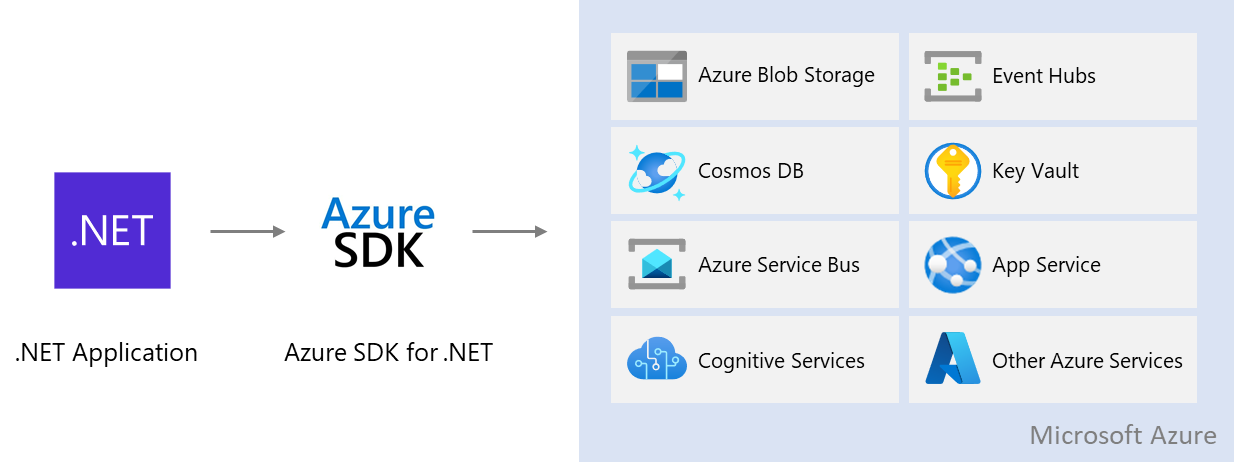
Fluent API documentation and resources
Documentation and resources for Microsoft.Azure.Management.ResourceManager.Fluent.