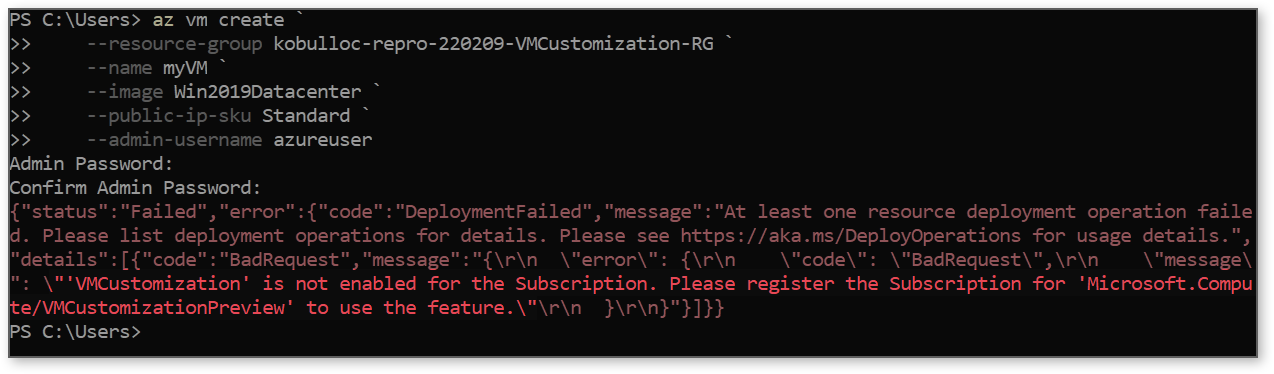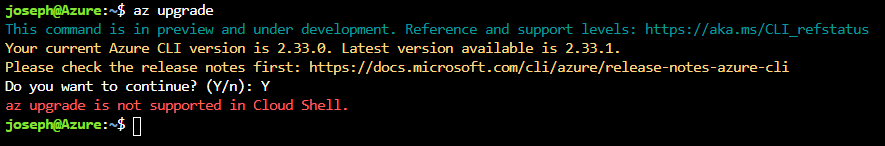Hello, @Jay !
Resolution: This appears to be an issue with the Azure CLI with the release of 2.33.0 (thank you @Jay for bringing this to our attention).
- A hotfix was deployed on 2/14
- You can use
az upgradeto upgrade your CLI to version 2.33.1 to resolve this issue. - The Azure Cloud Shell update has completed and it is now running 2.33.1 as of 3pm PST on 2/18 (this should mean that Azure Learn modules are now unblocked).
Error: 'VMCustomization' is not enabled for the Subscription
Attempting to use az vm create with Azure CLI version 2.33.0 will result in the following error:
'VMCustomization' is not enabled for the Subscription. Please register the Subscription for 'Microsoft.Compute/VMCustomizationPreview' to use the feature.
az vm create \
--resource-group myResourceGroup \
--name myVM \
--image Win2019Datacenter \
--public-ip-sku Standard \
--admin-username azureuser
Using version 2.33.0 of the Azure CLI (az --version), you will get the VM Customization error:
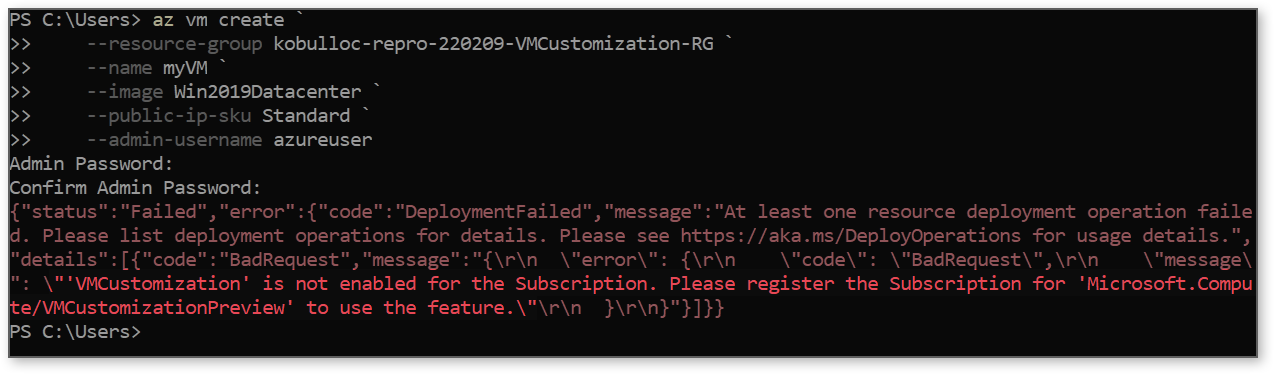
Using another version of the Azure CLI the command executes successfully:
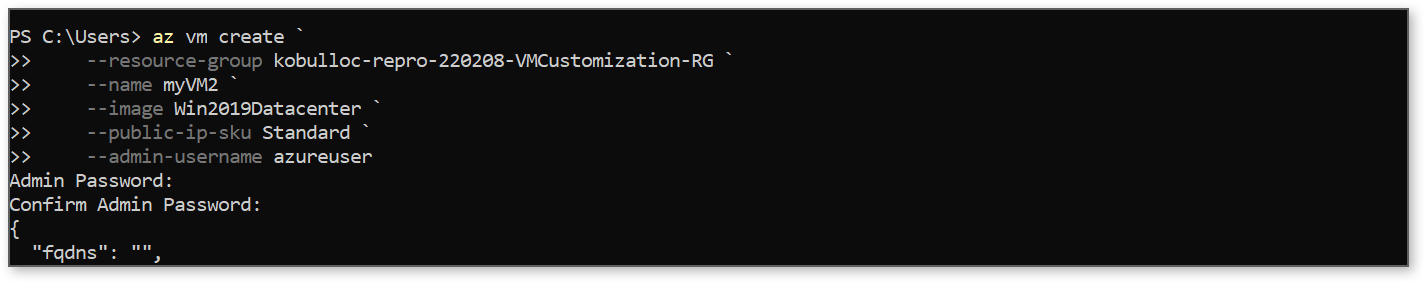
What is VM Customization (Private Preview)?
VM Customization is in private preview and is designed to provide customization for Hyperthreading and Constrained Cores:
https://aka.ms/vmcustomization
The VM Customization feature is designed to provide two important customization features to customers, Hyperthreading and Constrained Cores. Hyperthreading provides customers the ability to disable hyperthreading on their VMs at the time of creation and Constrained Cores allows customization of the “constrained core counts” which helps to optimize the database licensing cost customers pay for.