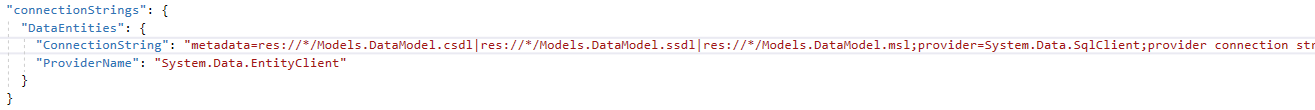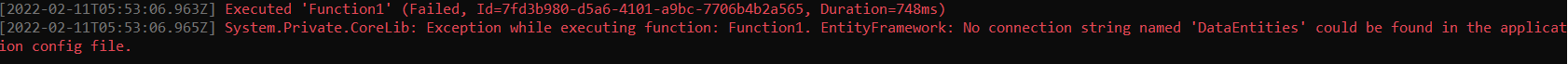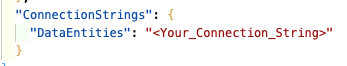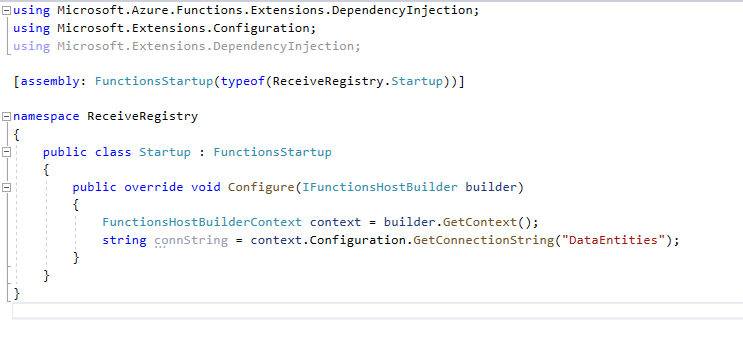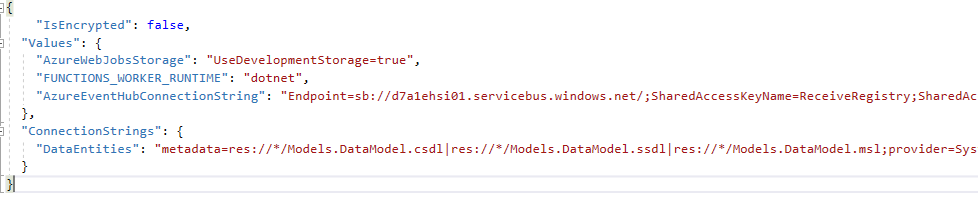Thanks for reaching out to Q&A.
The connection string should be configured under the "Connection Strings" section (underlined in below image) in the Configuration blade. After publishing, you need to make sure to set the appropriate application setting for "SqlConnectionString" with the production entity connection string. I would also suggest you to look into this article for using entity framework in Azure functions.
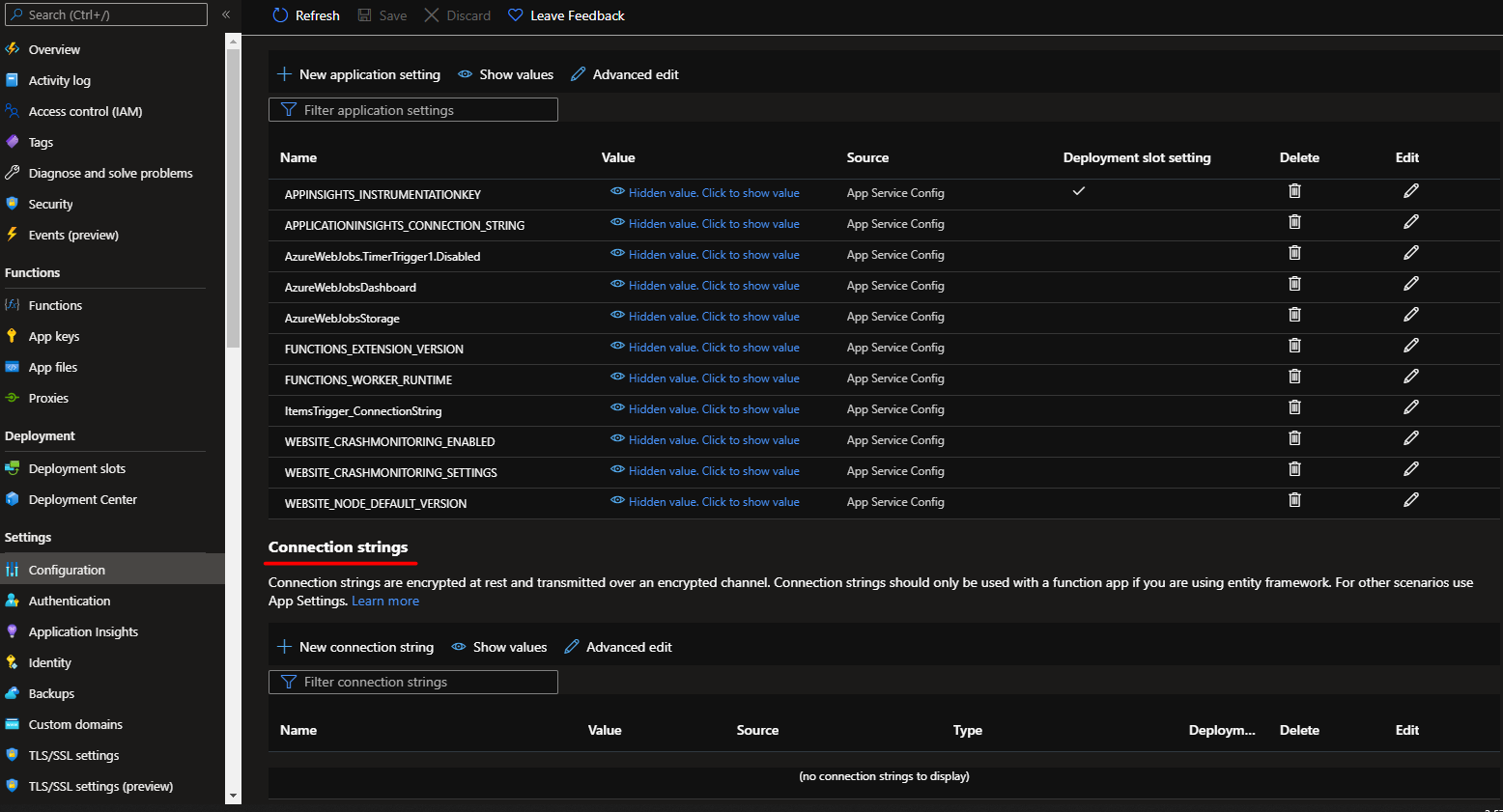
I hope this helps!
Please 'Accept as answer' and ‘Upvote’ if it helped so that it can help others in the community looking for help on similar topics.