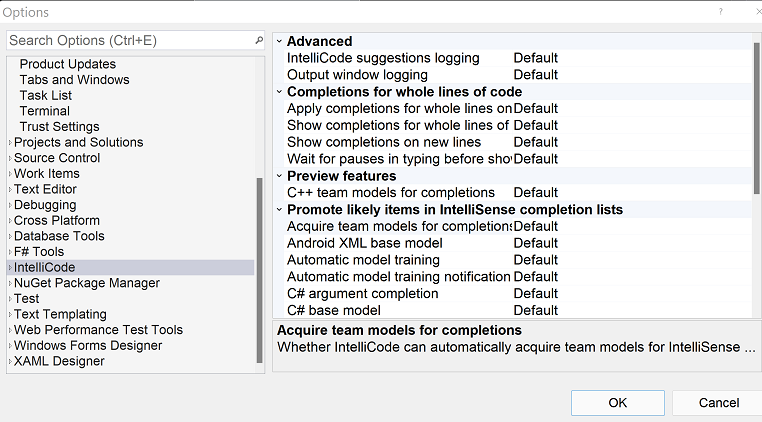Hi
You might find something in the Tools > Options > Intellisense settings - I've not tried but there might be something there that helps.
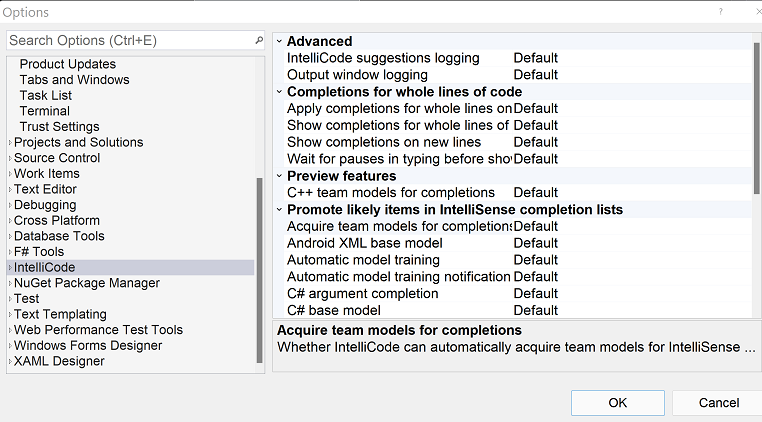
This browser is no longer supported.
Upgrade to Microsoft Edge to take advantage of the latest features, security updates, and technical support.
Hello to all. I've been searching the internets all morning and to no avail. My dilemma that I would like to fix is that as I'm typing in the editor, a large box appears with contextual information which is great and all. But it also overlaps the intellisense window which I find more valuable. I've included a screencap to show what I mean. I would like to disable it. There was an extension written some years ago but a Mads Kristiansen but unfortunately it does not work in the 2022 edition. It appears that it worked in the 2019 edition, but I don't have that one installed currently. I may re-enable it in the future because it does look like there is a lot of good information right now. But there are just too many times when it obscures what I am actually typing or the intellisense recommendations. Thank you so much for viewing and any help given. 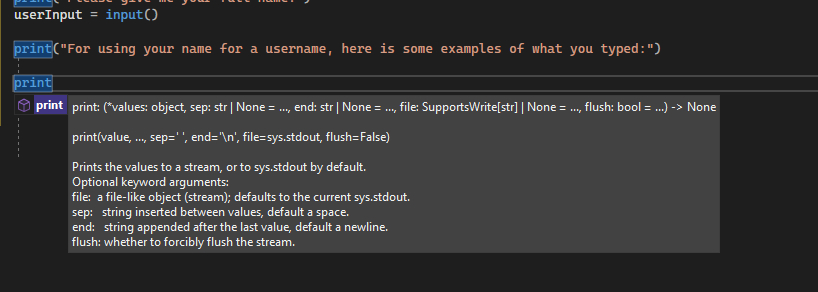

Hi
You might find something in the Tools > Options > Intellisense settings - I've not tried but there might be something there that helps.