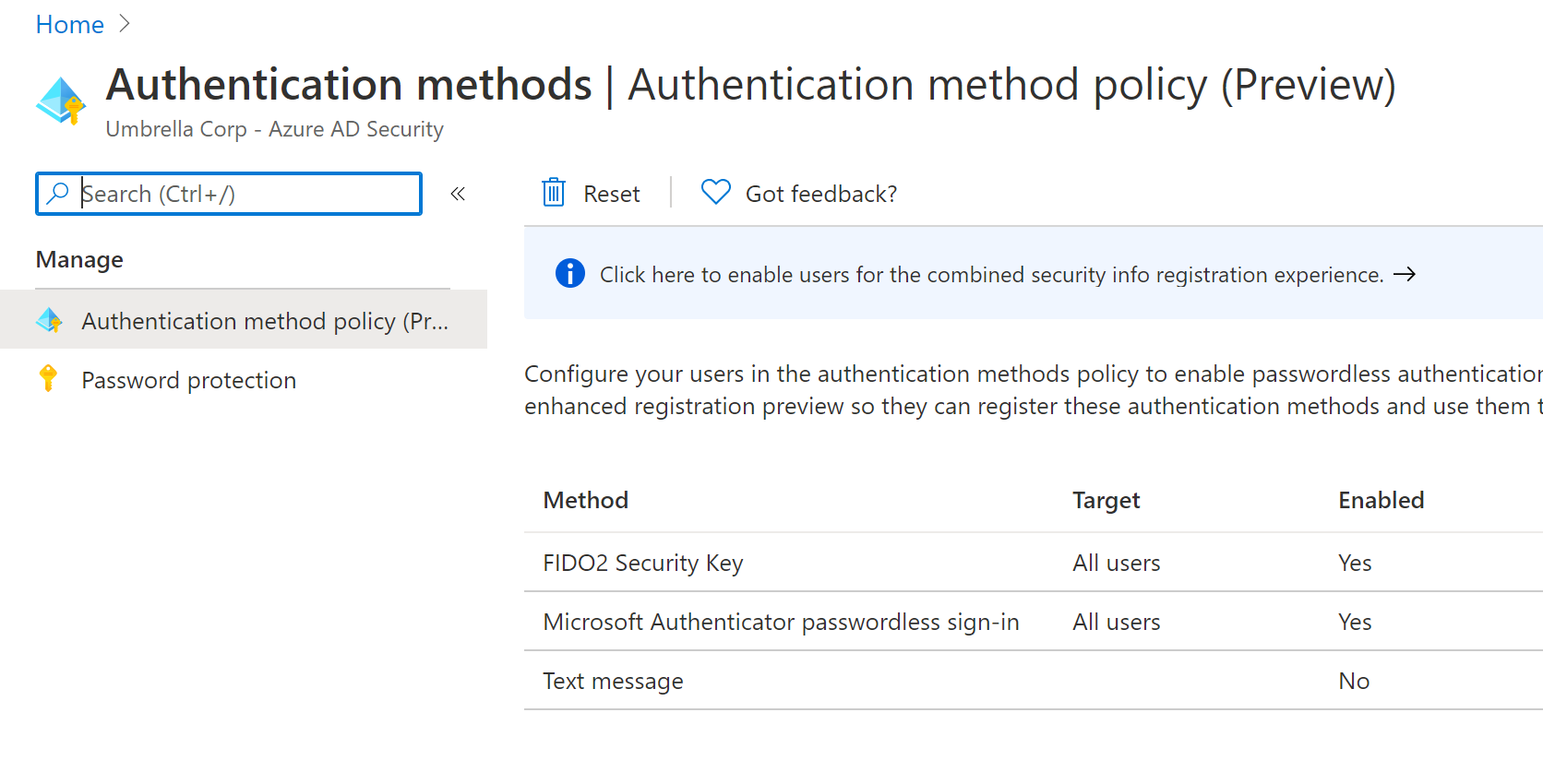@MarileeTurscak
Hello Marilee,
I have asked the same question to MS Support, and the answer was that with our setup, where end-users devices don't have connectivity to the on-prem network, there is no solution for Passwordless, only if use Windows Hello for Business.
It is very interesting that MS release 3x new features, but then there is a lot of dependencies or missing integration:
Passwordless;
Windows Virtual Desktop;
The transition from federation to cloud authentication;
But at result, we cannot use last one and plan to remove ADFS, because WVD requires Windows Hello for Business and WHFB deployment requires ADFS.