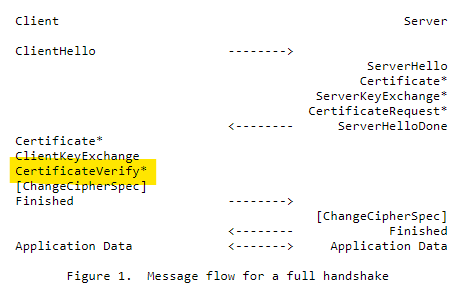Hello Seb,
As usual, tracing with Event Tracing for Windows (ETW) is a good way of getting more insight into a problem and its possible solutions. That said (and probably for security reasons), even ETW traces don't give too much insight into security and cryptography operations.
I would suggest a two phase approach. In the first phase, make ETW traces on a working and non-working client system when trying to connect to the network. The traces might reveal what is different.
If that does not help, then the second phase would be to try a trace (with different parameters) on the RADIUS/NPS system.
The trace command that I would suggest for the client systems is:
pktmon start --capture --comp nics --flags 0x10 --pkt-size 0 --trace --provider Microsoft-Windows-NWiFi --provider Microsoft-Windows-OneX --provider Microsoft-Windows-EapHost --provider Microsoft-Windows-EapMethods-RasTls --provider Microsoft-Windows-EapMethods-RasChap --provider "Native WIFI Filter Driver Trace" --level 5 --provider "Security: SChannel" --level 5 --provider {5F31090B-D990-4E91-B16D-46121D0255AA} --level 5 --provider {F6578502-DF4E-4A67-9661-E3A2F05D1D9B} --level 5 --provider {FF7D986F-DF89-5EC7-3FA5-CAB4600D9491} --level 5 --provider {60523747-6516-48B7-84B1-3264FA2CB359} --level 5 --provider {1FC7FC44-07D5-59F7-8A3E-FC1EE708AA8E} --level 5 --file-name why.etl
The trace is stopped with the command pktmon stop.
The trace data is very difficult to interpret; if you are willing to share it in its binary/unadulterated form then I would take a look.
Gary