May need to ask the manufacturer if they plan to add support for Server 2022. So for it does not look like it.
--please don't forget to upvote and Accept as answer if the reply is helpful--
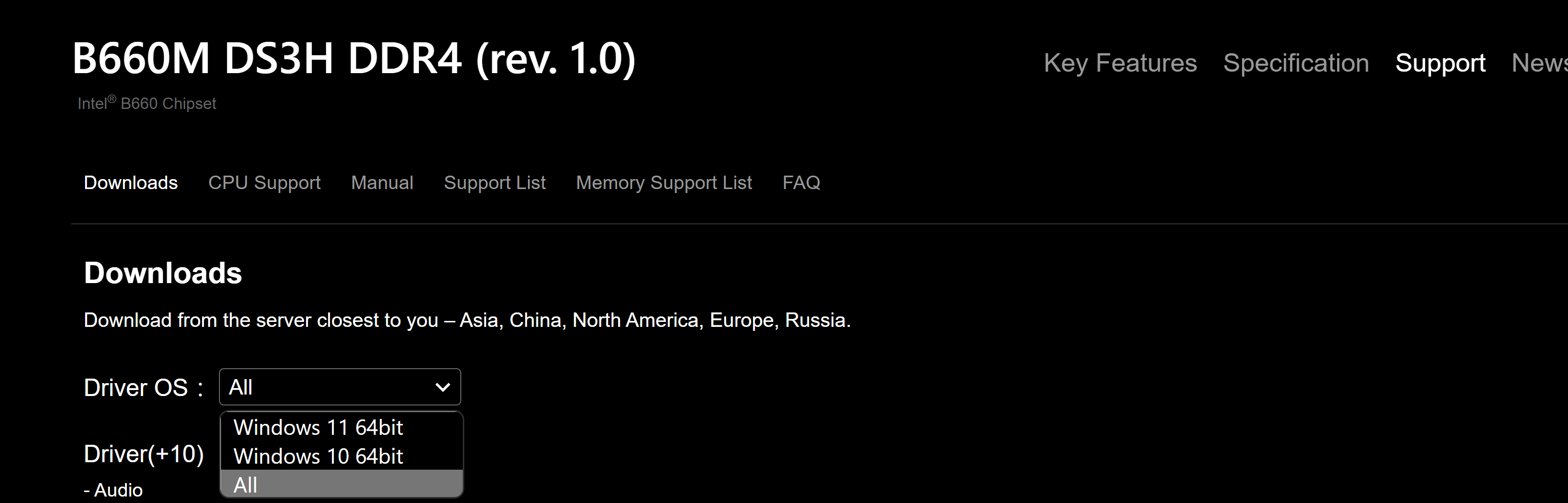
This browser is no longer supported.
Upgrade to Microsoft Edge to take advantage of the latest features, security updates, and technical support.
Hey all,
Hoping someone can help with some community assistance here.
I have just installed Server 2022 Datacenter for evaluation. I also have another server running with Server 2019 Datacenter, which has no issues.
The machine is running an Intel i5-12600K on a Gigabyte B660M DS3H motherboard, and should have no issues with virtualization or HyperV. BIOS is updated to newest version (F5).
I have done everything I've been able to find on others having the issue.
SYSTEMINFO:
Hyper-V Requirements: VM Monitor Mode Extensions: Yes
Virtualization Enabled In Firmware: Yes
Second Level Address Translation: Yes
Data Execution Prevention Available: Yes
BCDEDIT:
hypervisorlaunchtype Auto
I have tried clearing CMOS, reinstalling HyperV on the server, doing every command I've been able to find on the subject, except formatting and starting over, which I would really want to avoid. No matter what, HypervisorPresent always returns FALSE, and when I try to run a VM it will fail to start.
(Get-CimInstance -ClassName Win32_ComputerSystem).HypervisorPresent
False
Is there any steps I may need to attempt? Is there a chance this is a Windows issue, or is it more likely that there is an issue with the BIOS/firmware and that I should escalate this to Gigabyte instead?

May need to ask the manufacturer if they plan to add support for Server 2022. So for it does not look like it.
--please don't forget to upvote and Accept as answer if the reply is helpful--
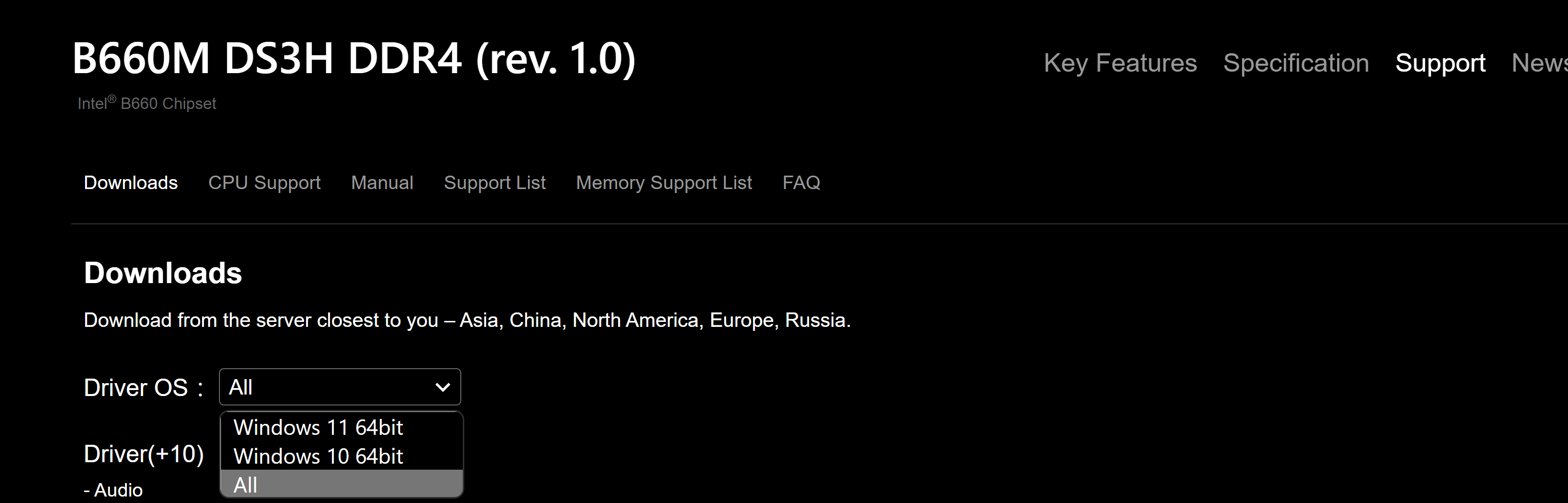

You may be able to get things to work, but without support from the manufacturer all the vetting of components is left to the end user to do. In the end you'll still have an unsupportable system.
https://www.windowsservercatalog.com/
--please don't forget to upvote and Accept as answer if the reply is helpful--