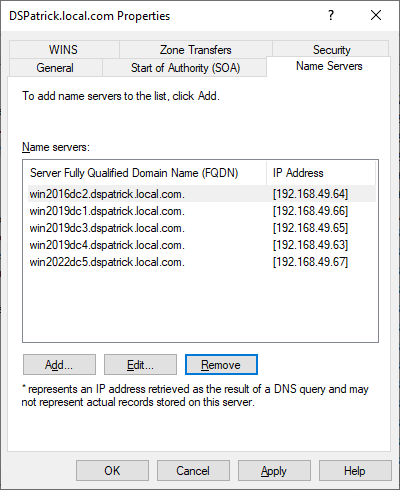In almost all cases the other domain controller would also be DNS servers. Kind of vague but to add a new DNS server is simply join the domain, then add the DNS role to the server. For the failed one you can seize roles (if needed)
https://learn.microsoft.com/en-us/troubleshoot/windows-server/identity/transfer-or-seize-fsmo-roles-in-ad-ds
then perform clean up to remove it prior to rebuilding it
https://learn.microsoft.com/en-us/windows-server/identity/ad-ds/deploy/ad-ds-metadata-cleanup
https://techcommunity.microsoft.com/t5/itops-talk-blog/step-by-step-manually-removing-a-domain-controller-server/ba-p/280564
--please don't forget to upvote and Accept as answer if the reply is helpful--