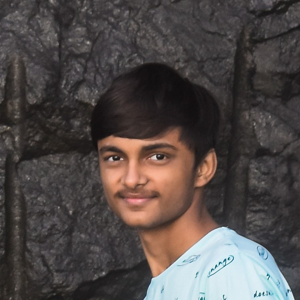Hi @Kahan Bhalani , this sounds like an end-user question/feature request, which should be posted in the Feedback Hub app. Microsoft Q&A is for developers.
That said, accessing the status bar/notification panel isn't supported. Notifications are displayed in Action Center so that apps feel native and integrated on Windows.