@HabiburRahaman-3261,
Follow the steps below to get the service account details and their purpose:
- Go to the SharePoint Central Administration as admin>Security>Configure service accounts>select the related services, it will display Service Account it's using.
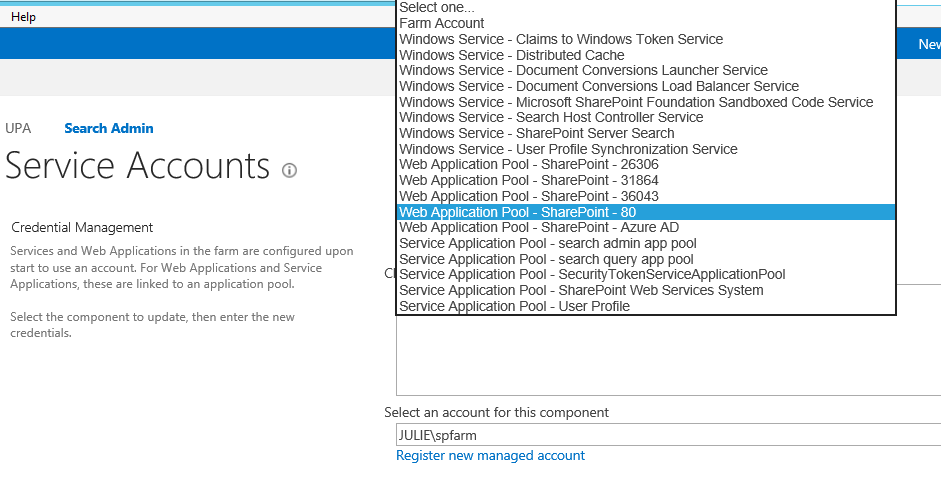
If the answer is helpful, please click "Accept Answer" and kindly upvote it. If you have extra questions about this answer, please click "Comment".
Note: Please follow the steps in our documentation to enable e-mail notifications if you want to receive the related email notification for this thread.
