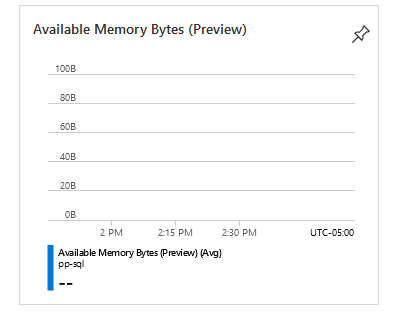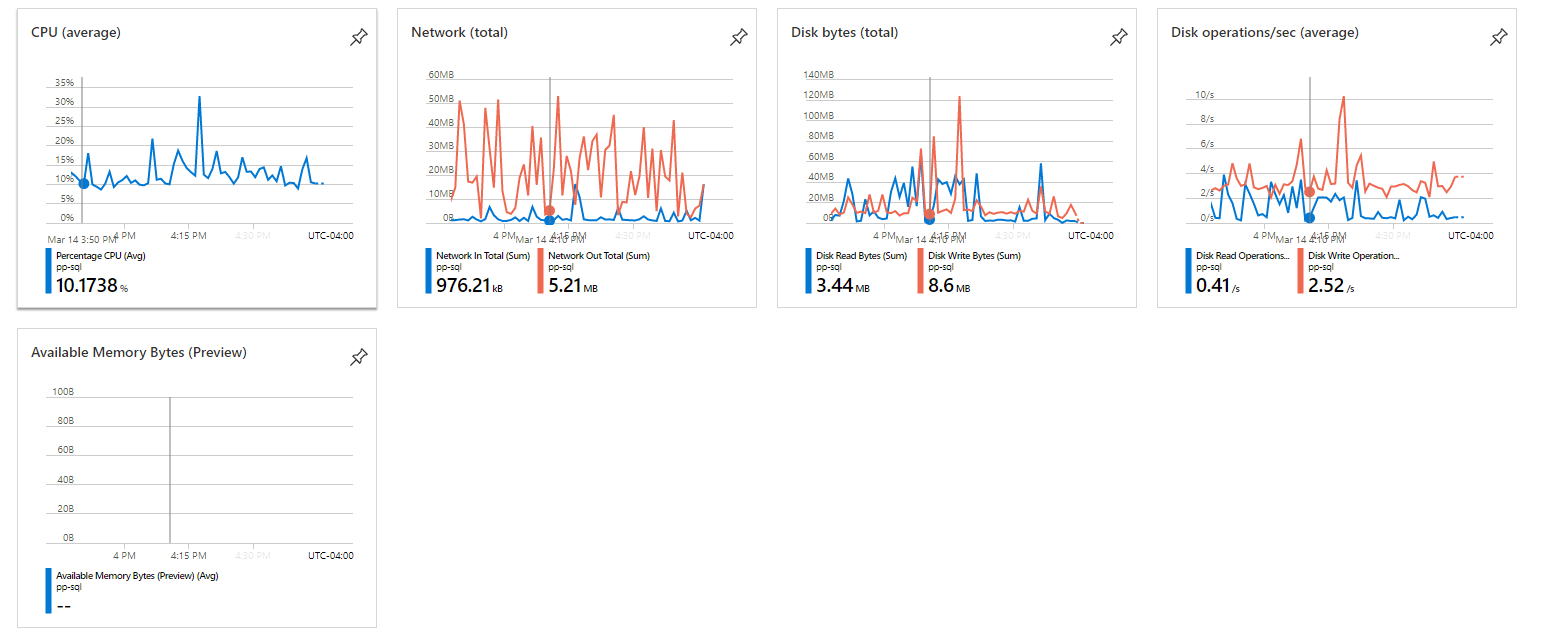@Randy Voige
I understand some of your virtual machines are not showing data for Available Memory Bytes. Please correct me if I am misunderstanding the issue.
Please make sure that the VM you are viewing is in a running state and is not blocking outbound traffic to Azure Monitor.
If you are still unable to load Available Memory you should consider using VM insights. VM insights monitors the performance and health of your virtual machines and virtual machine scale sets, including their running processes and dependencies on other resources. It can help deliver predictable performance and availability of vital applications by identifying performance bottlenecks and network issues and can also help you understand whether an issue is related to other dependencies. Performance monitoring includes detailed memory and CPU stats, more information on the How to chart performance with VM insights page.
Hope this helps. Let us know if you are still facing issues or have further questions.
-------------------------------
Please don’t forget to "Accept the answer" and “up-vote” wherever the information provided helps you, this can be beneficial to other community members.